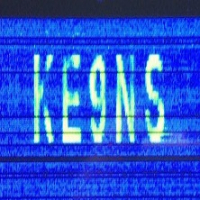Welcome to the FlexRadio Community! Please review the new Community Rules and other important new Community information on the Message Board.
Need the latest SmartSDR or 4O3A Genius Product Software?
SmartSDR v4.1.5 | SmartSDR v4.1.5 Release Notes
SmartSDR v3.10.15 | SmartSDR v3.10.15 Release Notes
The latest 4O3A Genius Product Software and Firmware
SmartSDR v4.1.5 | SmartSDR v4.1.5 Release Notes
SmartSDR v3.10.15 | SmartSDR v3.10.15 Release Notes
The latest 4O3A Genius Product Software and Firmware
If you are having a problem, please refer to the product documentation or check the Help Center for known solutions.
Need technical support from FlexRadio? It's as simple as Creating a HelpDesk ticket.
Need technical support from FlexRadio? It's as simple as Creating a HelpDesk ticket.
1W out with FLEX-1500 after update

Richard Gasparik
Member ✭✭
Hi all,
I update PowerSDR KE9NS v2.8.0 from build 80 to 113 and my FLEX-1500 is running 1W max instead of 5W. I don't know where is a problem...
Any idea?
Richard OK8WW
I update PowerSDR KE9NS v2.8.0 from build 80 to 113 and my FLEX-1500 is running 1W max instead of 5W. I don't know where is a problem...
Any idea?
Richard OK8WW
0
Comments
-
Confirm that the drive and the tune is set at 100. The default tune drive sets at 10. I am presuming you are using the same power meter that you used before the upgrade.0
-
Yes, drive and tune is set to 100, using always he same power meter..0
-
funny, I came back to build 92 and it works...looks like a bug in the sw...0
-
Good stuff so the radio is 100%
If you send KE9NS an email he will respond pretty quickly. He has helped me before. Regards Gavin ZS6BG0 -
I'm sure he is on the list here...happy that the radio is OK
 0
0 -
Rich, I own a Flex-1500, check your antenna selection, it may be set for a transverter. Just a thought.0
-
Are you selecting Tune button? Select Tune, then while the "Tun" is selected, then move the " Drive " control to 100 % . There is a normal operation and then a Tune selection WHILE selected only .. The default is 10% not 100% in Tune.
73,
Dudley
WA5QPZ
0 -
I tested my 1500 running v2.8.0.113 with no issues (5 watts out to a dummy load).
As a test, do a Setup->Factory Defaults (this will make a backup of your current database to you desktop first). Or a SHIFT+CTRL+C and do a restore calibration from the EEPROM to your database and see if that fixes it? (with Tune reset back to 100)
Darrin ke9ns.com
0
Leave a Comment
Categories
- All Categories
- 383 Community Topics
- 2.1K New Ideas
- 638 The Flea Market
- 8.3K Software
- 145 SmartSDR+
- 6.4K SmartSDR for Windows
- 188 SmartSDR for Maestro and M models
- 434 SmartSDR for Mac
- 273 SmartSDR for iOS
- 261 SmartSDR CAT
- 200 DAX
- 383 SmartSDR API
- 9.4K Radios and Accessories
- 47 Aurora
- 276 FLEX-8000 Signature Series
- 7.2K FLEX-6000 Signature Series
- 958 Maestro
- 58 FlexControl
- 866 FLEX Series (Legacy) Radios
- 934 Genius Products
- 466 Power Genius XL Amplifier
- 342 Tuner Genius XL
- 126 Antenna Genius
- 304 Shack Infrastructure
- 213 Networking
- 464 Remote Operation (SmartLink)
- 144 Contesting
- 795 Peripherals & Station Integration
- 142 Amateur Radio Interests
- 1K Third-Party Software