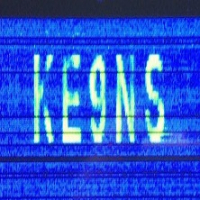Welcome to the FlexRadio Community! Please review the new Community Rules and other important new Community information on the Message Board.
Need the latest SmartSDR or 4O3A Genius Product Software?
SmartSDR v4.1.5 | SmartSDR v4.1.5 Release Notes
SmartSDR v3.10.15 | SmartSDR v3.10.15 Release Notes
The latest 4O3A Genius Product Software and Firmware
SmartSDR v4.1.5 | SmartSDR v4.1.5 Release Notes
SmartSDR v3.10.15 | SmartSDR v3.10.15 Release Notes
The latest 4O3A Genius Product Software and Firmware
If you are having a problem, please refer to the product documentation or check the Help Center for known solutions.
Need technical support from FlexRadio? It's as simple as Creating a HelpDesk ticket.
Need technical support from FlexRadio? It's as simple as Creating a HelpDesk ticket.
PowerSDR and VMware Fusion

G4NRT
Member ✭✭
I am seriously thinking about picking up a used Flex 1500 to carry around with me on my very frequent business trips. My main work laptop is a new MacBook Pro and I run VMWare Fusion on that laptop for some business applications. Can someone tell me whether it will run PowerSDR as well and will I be able to use it for both CW / SSB and digital modes? I am unsure whether I can rely on this or if I should be considering a cheap windows tablet just to run PowerSDR and WSJT-X or FLDIGI. David G4NRT / Z21NRT
0
Answers
-
Are you new to Flex?
If you have any 6000 radio you could remote to your radio with your Mac book or Iphone very easy.
And if you don't have a 6000 radio you could find a freind and remote into their radio if they have a 6000 radio.
You will need a Windows computer for PSDR.0 -
David,
Unless you enjoy the hassles of setting up remote antenna, and getting past airport security, you would be better off using Parallels , or one of the other remote desktop programs to a station PC and leave the 1500 at home. Or as Bill stated, Flex6000 series running SmartLink with version 2.x of SmartSDR which does run better with virtual subsystems.
Dudley
0 -
Thanks gentlemen! I am not new to Flex (I have a 6700 plus Maestro in the UK and a 6300 which is going to Zimbabwe). for reasons which I cannot go into, remote operation is not an option. I want a QRP rig that I can take with me. I was thinking about one of those little Chinese QRP rigs but have found a cheap used 1500 for sale in the UK so thought I’d ask the question. I am happy to put up with the hassle of it all! David0
-
There are lots of hoops to jump through to get this working for you with the 1500. Good thing your ok with it.
You still need Windows for PSDR either way. Good luck.0 -
Thanks. My question was really directed at folks who know Mac and Windows and specifically was whether PowerSDR will work in Windows under VMWare Fusion.0
-
Hello David,
Some years ago I had a Flex-1500. I attempted to get PowerSDR to work in a VM on my Macbook, but ultimately I was not successful. The issue (or at any rate, my issue) was not with PowerSDR. As I recall I could install and run it. But I could not get the Windows VM to recognize the 1500's USB port, so PowerSDR didn't see the radio. This was almost certainly an issue with the bridge between the host OS and the guest OS, as I encountered issues with some other oddball USB devices as well. The generic stuff (CDC, HID, etc.) was fine, but stuff like the 1500 just would not enumerate correctly. Granted, I did not spend a lot of time trying to make it work, and this was a number of years ago, so things might be more "plug and play" now. But you should probably be prepared to do battle with USB if you go down this path.
73,
Doug K4DSP
0 -
Doug, Thank you so much! That's exact what I was looking for! I think I may give it a try with VSP Manager (if I decide to go down the 1500 route) and if I have the same issues then look for a cheap windows tablet with at least one USB port. 73, David0
-
hi Dave
I am a Mac user and i do not see any major reason why that configuration will not work.
I run VMWare Fusion and have used sdrplay/rsp1 units running "sdrconsole" s/w in much the same way as the flex1500 would work.
The cpu load will be a bit higher because you are running a thick client. That means a lot of the SDR processing is occurring on the computer and not the radio.
The rsp1 can push up to 8mhz b/w of data which i think is way more than the flex1500 does.
The flex1500 interface is USB and Mac book pro have usb ports, so there are no connection issues there either.
I am not sure what version of windows is needed to run powersdr. The manual show windows 7 and XP. So not sure how it would run under windows10.
Overall there should be no issues running cw and ssb
biggest caveat
.....audio routing.....digital modes.....
The hardest part of the configuration is routing audio around the computer for digital modes.
will need virtual audio cable s/w
but
i believe you would have this same issue even with a pc laptop.
Guess in the end you really need more expert advise on how to setup a flex 1500 even in PC environment for digital modes...
at least a lot more than i have ;-)
Paul K3SF
0 -
The other option is to install "Bootcamp" and just dual boot your Macbook Pro.
I run a Macbook Pro with Bootcamp Win10 x64 Pro and it runs the 1500, 3000 and 5000 with no issues. I have a 1Tb SSD, so I partitioned off 300Gb for Bootcamp.
0 -
Thanks Paul. I think I can fiddle around with it. My Macbook Pro has only USB-C sockets but I have an adapter. I think that VSP Manager may be the answer as it creates virtual cables for USB pairs. We will see! 73, David0
Leave a Comment
Categories
- All Categories
- 386 Community Topics
- 2.2K New Ideas
- 650 The Flea Market
- 8.4K Software
- 151 SmartSDR+
- 6.5K SmartSDR for Windows
- 189 SmartSDR for Maestro and M models
- 437 SmartSDR for Mac
- 274 SmartSDR for iOS
- 263 SmartSDR CAT
- 202 DAX
- 383 SmartSDR API
- 9.4K Radios and Accessories
- 48 Aurora
- 289 FLEX-8000 Signature Series
- 7.2K FLEX-6000 Signature Series
- 964 Maestro
- 58 FlexControl
- 866 FLEX Series (Legacy) Radios
- 936 Genius Products
- 467 Power Genius XL Amplifier
- 343 Tuner Genius XL
- 126 Antenna Genius
- 306 Shack Infrastructure
- 215 Networking
- 466 Remote Operation (SmartLink)
- 144 Contesting
- 804 Peripherals & Station Integration
- 143 Amateur Radio Interests
- 1K Third-Party Software