Welcome to the FlexRadio Community! Please review the new Community Rules and other important new Community information on the Message Board.
Need the latest SmartSDR or 4O3A Genius Product Software?
SmartSDR v4.1.5 | SmartSDR v4.1.5 Release Notes
SmartSDR v3.10.15 | SmartSDR v3.10.15 Release Notes
The latest 4O3A Genius Product Software and Firmware
SmartSDR v4.1.5 | SmartSDR v4.1.5 Release Notes
SmartSDR v3.10.15 | SmartSDR v3.10.15 Release Notes
The latest 4O3A Genius Product Software and Firmware
If you are having a problem, please refer to the product documentation or check the Help Center for known solutions.
Need technical support from FlexRadio? It's as simple as Creating a HelpDesk ticket.
Need technical support from FlexRadio? It's as simple as Creating a HelpDesk ticket.
Save to all bands checkbox

Rich McCabe
Member ✭✭✭
It would be helpful to have a checkbox under TX profiles for "save profile to all bands".
Most profiles I create are going to use the same TX settings across HF. So instead of starting at one end of the HF bands and saving the profile, moving a band and saving again, etc, it would be nice to just check a box and save once.
You could still go back and tweak a band or two with the current method afterwards if needed.
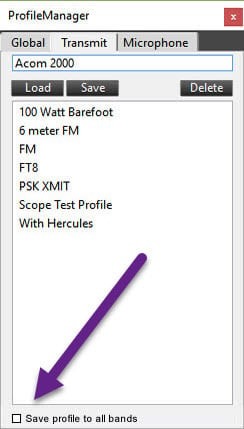
Most profiles I create are going to use the same TX settings across HF. So instead of starting at one end of the HF bands and saving the profile, moving a band and saving again, etc, it would be nice to just check a box and save once.
You could still go back and tweak a band or two with the current method afterwards if needed.
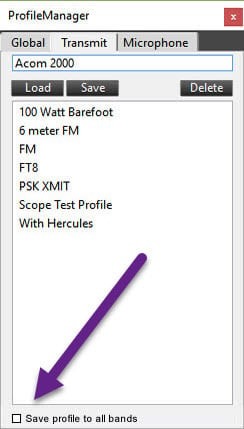
2
Comments
-
Yes please!
Gary W4EEY
0 -
I would also get some good use out of that feature! Thanks0
-
Profiles are band agnostic. It saves only the slice receiver frequency.0
-
Can you elaborate on that a little more?
I cant imagine this is not possible for the developers.
0 -
A profile sets the frequency of the slice, not the "band". It saves the current state of the radio. If you do not have a slice on that band, then that radio state is not saved.
If you want band specific profiles, define them all and then create your profile. Like the 6m FM profile listed in the example above.
0 -
I am just talking about the TX profile. You are saying the TX profile is associated with a slice and not the band?
0 -
No, the global profile. TX and Mic have nothing to do with panadapters and slice receivers. This is all outlined in the SmartSDR Software Users Manual.
0 -
Yea I get the Global part. But just want to set a TX profile at "x" watts and other settings and save it to all bands.
If I understand the process correctly I have to make my TX profile on 160 (as an example) and save it. Move to 80 meters and re-save it, move to 40 and re-save and keep going.
0 -
We differentiate different radio states (parameters) in different profiles. The TX profile does not save panadapter and slice frequency data, that is done at the global profile level. A global profile links to a TX and Mic profile. So what you are asking for breaks the core profile hierarchy by associating panadapter and slice frequency data at the TX profile level.
To accomplish what you want to do, you have to create specific global profiles to set power levels for the different bands.
0 -
Well that may be. But from a customer standpoint its a pain to have to save the TX profile over and over for each band and repeat for each new TX profile.
0
Leave a Comment
Categories
- All Categories
- 383 Community Topics
- 2.1K New Ideas
- 640 The Flea Market
- 8.3K Software
- 147 SmartSDR+
- 6.4K SmartSDR for Windows
- 188 SmartSDR for Maestro and M models
- 435 SmartSDR for Mac
- 274 SmartSDR for iOS
- 262 SmartSDR CAT
- 201 DAX
- 383 SmartSDR API
- 9.4K Radios and Accessories
- 47 Aurora
- 279 FLEX-8000 Signature Series
- 7.2K FLEX-6000 Signature Series
- 958 Maestro
- 58 FlexControl
- 866 FLEX Series (Legacy) Radios
- 934 Genius Products
- 466 Power Genius XL Amplifier
- 342 Tuner Genius XL
- 126 Antenna Genius
- 305 Shack Infrastructure
- 214 Networking
- 464 Remote Operation (SmartLink)
- 144 Contesting
- 796 Peripherals & Station Integration
- 142 Amateur Radio Interests
- 1K Third-Party Software
