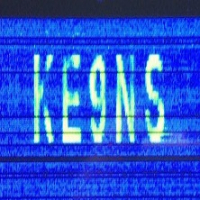Welcome to the FlexRadio Community! Please review the new Community Rules and other important new Community information on the Message Board.
Need the latest SmartSDR or 4O3A Genius Product Software?
SmartSDR v4.1.5 | SmartSDR v4.1.5 Release Notes
SmartSDR v3.10.15 | SmartSDR v3.10.15 Release Notes
The latest 4O3A Genius Product Software and Firmware
SmartSDR v4.1.5 | SmartSDR v4.1.5 Release Notes
SmartSDR v3.10.15 | SmartSDR v3.10.15 Release Notes
The latest 4O3A Genius Product Software and Firmware
If you are having a problem, please refer to the product documentation or check the Help Center for known solutions.
Need technical support from FlexRadio? It's as simple as Creating a HelpDesk ticket.
Need technical support from FlexRadio? It's as simple as Creating a HelpDesk ticket.
T8 issue ( preamp shows Pre1 )
John
Member ✭✭
Hi Darrin,
I have just noticed that on my win 10 laptop, T8 shows the preamp settings as +10, +20,+30, but on my computer also with win10 it shows as pre1, pre2,
Is there something I have missed in the settings ?. I downloaded the 7/12 version last night on my computer.
Thanks
John
I have just noticed that on my win 10 laptop, T8 shows the preamp settings as +10, +20,+30, but on my computer also with win10 it shows as pre1, pre2,
Is there something I have missed in the settings ?. I downloaded the 7/12 version last night on my computer.
Thanks
John
0
Answers
-
John, what model radio are you talking about?0
-
Mt flex 1500 on my laptop shows + 10 etc etc, but my flex 3000 on my computer shows pre1, pre2 etc.
0 -
Sorted T8 work on win 7 640
-
Good news.
0 -
John,
Yes the 1500 has the -10,0,+10,+20,+30, the 3000 has just pre1,pre2 and the 5000 just has on/off ad I don't think there is a way to change it.
By the way, added 2 items to the CWX panel in the latest T8.
0 -
Hi Darrin,
Ok on the preamp and the latest changes to T8. Will dnload it shortly. Still recovering from another bout of shingles.
0 -
i hope you get better john it is very **** you for sure get better soon btw what is your call ?
vy 73 elan g0uut0
Leave a Comment
Categories
- All Categories
- 386 Community Topics
- 2.2K New Ideas
- 650 The Flea Market
- 8.4K Software
- 151 SmartSDR+
- 6.5K SmartSDR for Windows
- 189 SmartSDR for Maestro and M models
- 437 SmartSDR for Mac
- 274 SmartSDR for iOS
- 263 SmartSDR CAT
- 202 DAX
- 383 SmartSDR API
- 9.4K Radios and Accessories
- 48 Aurora
- 289 FLEX-8000 Signature Series
- 7.2K FLEX-6000 Signature Series
- 964 Maestro
- 58 FlexControl
- 866 FLEX Series (Legacy) Radios
- 936 Genius Products
- 467 Power Genius XL Amplifier
- 343 Tuner Genius XL
- 126 Antenna Genius
- 306 Shack Infrastructure
- 215 Networking
- 466 Remote Operation (SmartLink)
- 144 Contesting
- 804 Peripherals & Station Integration
- 143 Amateur Radio Interests
- 1K Third-Party Software