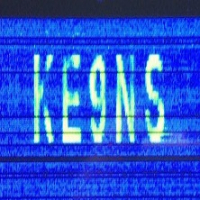SmartSDR v4.1.5 | SmartSDR v4.1.5 Release Notes
SmartSDR v3.10.15 | SmartSDR v3.10.15 Release Notes
The latest 4O3A Genius Product Software and Firmware
Need technical support from FlexRadio? It's as simple as Creating a HelpDesk ticket.
Is there any way to keep both PwrSDR and Fldigi on the display at the same time without Fldigi minim
Hi there! I normally use Dual Monitors at home, but I will be doing a presentation at our Club Meeting and we will be using a projector. I want to be able to keep a both Fldigi and PwrSDR on the projector without Fldigi minimizing each time I go to back to PwrSDR.
Ideally, I would like to have Fldigi not disappear/minimize if I need to do an adjustment on PwrSDR. I just want to have both stay on the screen at the same time, even if I hit a button on PwrSDR
Any ideas? Am I missing something Easy?
73, Brian WD9HSY
In this configuration, if I hit any PwrSdr button, Fldigi will minimize.

Answers
-
I would set the projector up as portrait and stack them one on top the other at the bottom. I run my screen so can do exactly what you described. Bob n5dww0
-
I used a free program called deskpins to pin something (i.e. stay on top of another window).
My Fldigi doesn't minimize, it just moves behind when another window is in focus.
Deskpins would prevent it. Run Dekspins in ADMIN mode.
Darrin ke9ns.com
0 -
Just stack 'em vertically. I'm doing one myself, and I just place Fldigi on top, and SmartSDR on the bottom. Wide skinny wondows for each.
Then as needed, I can switch to full screen on either.
Although I hate to hide all that yummy visual goodness of SmartSDR.0 -
You can resize the powersdr window and place the fldigi window next to it. Or you can put on at top of svreen and one at bottom and make them wide. Personally though side by side would be better for presentation
0 -
I tried a couple of programs called "Deskpins" and "Always on Top" ...... Both are Freeware, but Deskpins doesn't seem to work on Win 8.1.....
Problem Solved!! "Always on Top" works just fine and can be used on any screen, simply "Ctrl+Spacebar" on and again for off, perfect for any screen like Fldigi, or your favorite logger.
0
Leave a Comment
Categories
- All Categories
- 383 Community Topics
- 2.1K New Ideas
- 638 The Flea Market
- 8.3K Software
- 145 SmartSDR+
- 6.4K SmartSDR for Windows
- 188 SmartSDR for Maestro and M models
- 434 SmartSDR for Mac
- 273 SmartSDR for iOS
- 261 SmartSDR CAT
- 200 DAX
- 383 SmartSDR API
- 9.4K Radios and Accessories
- 47 Aurora
- 276 FLEX-8000 Signature Series
- 7.2K FLEX-6000 Signature Series
- 958 Maestro
- 58 FlexControl
- 866 FLEX Series (Legacy) Radios
- 934 Genius Products
- 466 Power Genius XL Amplifier
- 342 Tuner Genius XL
- 126 Antenna Genius
- 304 Shack Infrastructure
- 213 Networking
- 464 Remote Operation (SmartLink)
- 144 Contesting
- 795 Peripherals & Station Integration
- 142 Amateur Radio Interests
- 1K Third-Party Software