SmartSDR v4.1.3 | SmartSDR v4.1.3 Release Notes
SmartSDR v3.10.15 | SmartSDR v3.10.15 Release Notes
The latest 4O3A Genius Product Software and Firmware
Need technical support from FlexRadio? It's as simple as Creating a HelpDesk ticket.
SmartSDR - Ham Radio Deluxe - DM780 HowTo Setup Guide

1) Open SmartSDR and connect to your radio. Tune Slice A to 14.070. Set the mode to DIGIU, Filter to 3K. Click the DAX tab in the slice and set the channel to 1. Make sure the DAX button is clicked in the P/CW tab on the right.
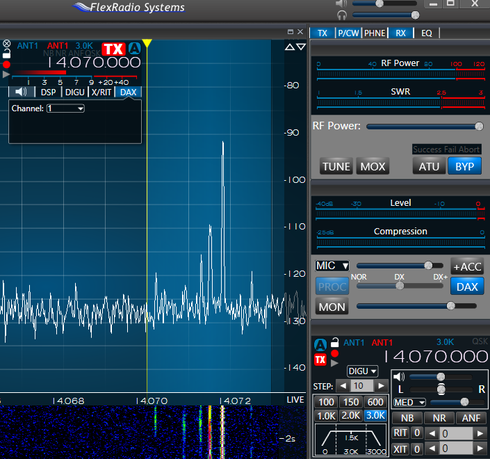
2) Switch to SmartCAT and add another COM port for PTT trigger. I find that DM780 responds faster using a direct PTT connection to the radio rather than sending PTT via HRD. In this example, COM 4 is for CAT, and COM5 is for PTT. Click "Add a Port", change the Port Type to PTT, and check "RTS" and "DTR" on the "Pin Change" selection. Click "Accept".

Verify a new COM pair was created. It should increment to COM5.
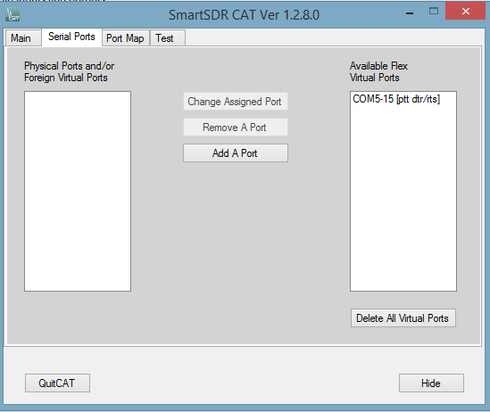
3) Open DAX Control Panel and click the "1" button and verify it turns blue in color. Make sure the "TX" is also clicked and red. You should see the red volume bar move due to incoming audio from SmartSDR.

4) Open Ham Radio Deluxe and setup SmartSDR as the radio type. Select COM4. The baud rate does not matter. Click Connect. HRD should launch. Minimize this application, as we are only using it as a connection path from DM780 to SmartSDR.

5) Launch DM780 and go to Program Options -> SoundCard. Select "DAX Audio RX 1" for Input, and "DAX Audio TX 1" for Output.

6) Go to Program Options -> PTT. Select COM5 and make sure "Set DTR / Set RTS" is checked as well. Close the options.
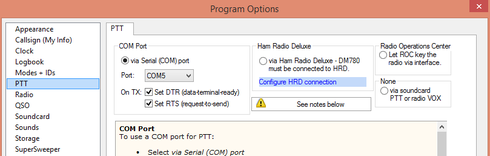
7) Digital Master 780 should be configured to work with SmartSDR at this time. You should see a waterfall moving in DM780. Tune up, set your TX power to an appropriate level. In DM780, set your mode to PSK31. I enabled "Show TX in Waterfall" under SmartSDR options because I love the way it looks. This is a personal preference.

Click on an unused area on the waterfall, type in some text, and click "Auto F2". You should see output similar to below. You will not hear your own audio. DAX Monitor is a feature coming soon.
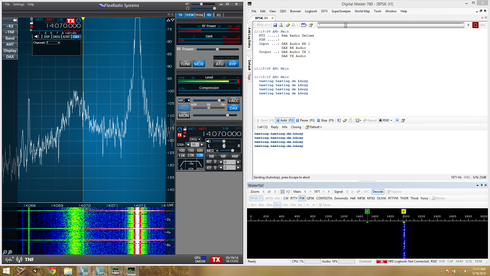
Digital modes couldn't be any easier!
Enjoy working digital on your Flex 6xxx series radio.
73
Chris
Comments
-
Thanks for this very well illustrated review. However, I have set up and run DM-780 on my Flex 6700 without running HRD itself. Am I missing something here?0
-
Exactly how I set mine up, nice clear instructions. I have wrote enough about the problems I have had, but with the current release of SmartSDR and the release of HRD 6.2 a couple of days ago it all works for me now as I want and how I have my set-up.0
-
Exactly how mine is set too. Well done, Chris.
You did kind of skim over the concept of "Set TX power to an appropriate level". Made me kinda wonder if I'm doing it right.
I keep RF Power in SSDR at full, then adjust TX Gain in the DAX Control Panel to ~30 watts on the SSDR meter (which happens to be about 0 on the TX Gain meter).
Is that right, or is there a better way?
With the problems with 6.2 betas, I started using Minideluxe. With the exception of not tracking mode properly, it seems to work great. I have downloaded but not yet installed the final 6.2, so I'll try HRD Rig Control again.
Jim - how do you track frequency in DM-780 if you're not using HRD or minideluxe?0 -
Hi Mark, I do use HRD, but would prefer to use DDUtil's HRD Server, but can't. It doesn't properly create a radio that works in DM780. I may try MiniDeluxe again, but was, for now, using the HRD full application.
I do not adjust the TX gain, I simply set the TX power to normally 35-50 Watts. I leave TX Gain where it is by default for DM780.0 -
Without HRD, you can still run DM780 just fine. You can also use a PTT trigger as well without using the HRD application. You will not have any rig control, but it is still possible.1
-
As K60ZY says in an earlier comment DM-780n works fine without HRD running. Granted you don't have the HRD frontend and controls, but I often find it much less complex to dispense with those in favor of the Flex native environment. In so far as tracking frequency DM-780 gives a readout of the absolute "audio frequency" in the waterfall and this is quite sufficient; if I want the actual frequency of a given digital signal it's not hard to add 14.070 (or whatever) to the displayed audio frequency, but I don't know why I would care. Perhaps someone can enlighten me. Thanks.0
-
Chris - makes sense. Just to clarify, I don't touch DM780 either, but rather the TX Gain in DAX. Probably comes from previous conditioning where you adjusted audio gain on my Navigator interface box while leaving TX power at max on my old ICOM 756ProIII.
Jim - only reason I can think of is for logging. I use HRD Logger and prefer to have a good frequency in the logbook, although I can't think of a good reason as to why that's important!
0 -
You CAN run DM780 with SmartSDR without HRD, just replace HRD with either the new version of Mini Deluxe or DDUtil. In DDUtil. The new version of DDUtil works with DM780 version 6.2 and HRD Logbook version 2. The advantage is much faster response between the HRD apps and SmartSDR. You can also click a spot and have the radio QSY and change bands.0
-
The new version of MiniDeluxe fixes the HRD apps ver 6.2 issue of not being able to control/track frequency. Dave, W0DHB, fixed it and it is available at https://www.dropbox.com/s/qxa52ml2eh6ham4/MinideluxeHRD6_2.zip0
-
Awesome post! Worked great. I never would have been able to figure this out. :-)
Should I be able to get the radio audio out of my computer speakers? When I mess with the computer sound playback options is see the DAX stuff but I can't seem to get anything out of my computer speakers.
Thanks again.
-TAC
0 -
You cannot monitor DAX transmit audio yet. That is coming in a future version of SmartSDR. This will allow you to listen to your outbound digital sounds as you could with PowerSDR when enabling "MON".0
-
Weird, since it is working here. By Chance, did you have HRD main program at same time? If so, the TCP server in HRD was still running and Mini Deluxe will not work.
Try rebooting, set up Mini Deluxe, then start DM780 or HRD Logbook.
I did see that sometimes I had to move the VFO initially for the frequency info to populate. Once it populates in the display it works fine.
Dave
0 -
That version of MiniDeluxe works. I wish DDUtil's HRD server would be fixed now as well. I'd prefer to use it instead of HRD Main App or MiniDeluxe. The issue is that it doesn't save a configuration properly after clicking on configure and then the save button.

0 -
DDUTIL's Server was fixed Saturday with the release of V3.07
0 -
Guys, I've been following this thread and I'm having an issue with HRD I can't seem to ****. Has anyone seen anything like this or any thoughts on what I can look at? I've been using HRD for over a year starting with 5.24, now I have the latest release and can't get past this problem.
In DM-780 when a station's call is displayed in the receive frame and I right click on the station's call sign and then select "callsign lookup" from the dropdown, DM-780 hangs with the waterfall frozen. If I replace HRD rig control with either Minideluxe or DDUtility, DM-780 crashes with the following text:
"Digital Master 780 has stopped working
A problem caused the program to stop working correctly. Windows will close the program and notify you if a solution is available."I mentioned trying all three rig control programs. DDUtil and minideluxe crash DM-780 the same way as stated above, i.e. error msg and closing of DM-780. HRD rig control is a little different. When performing a "callsign lookup" by right clicking on the callsign in the receive window and selecting "callsign lookup" from the drop down, the DM-780 waterfall freezes for 60s to 180 sec. The lookup completes after that and the waterfall continues. DM-780 works normally after that until the next "callsign lookup" is requested.
Setup: PSK31 mode, HRD rig control, Logbook and DM-780 running (all 6.2.3.271)
Radio: FLEX 6500 with SmartSRD, SSRD CAT and DAX ( all 1.2.17.35)
PC: Two monitors with NVIDIA GeForce GTX 650 adapter. Four core Asus 64bit with Win 8.1
Findings:
Using the same PC and same software setup with my Icom-7200 radio, this problem does not occur. The 7200 works perfectly with the HRD software.
The error log of the PC is as follows:Log Name: Application
Source: Application Error
Date: 7/15/2014 7:42:07 AM
Event ID: 1000
Task Category: (100)
Level: Error
Keywords: Classic
User: N/A
Computer: NZ1Q-shack-5-14
Description:
Faulting application name: Digital Master.exe, version: 6.2.3.271, time stamp: 0x5372e534
Faulting module name: HRDLogbookInterface.dll, version: 6.2.3.271, time stamp: 0x5372e491
Exception code: 0xc0000005
Fault offset: 0x0000d7c5
Faulting process id: 0x1db4
Faulting application start time: 0x01cfa021109eee7b
Faulting application path: C:Program Files (x86)HRD Software LLCHam Radio DeluxeDigital Master.exe
Faulting module path: C:Program Files (x86)HRD Software LLCHam Radio DeluxeHRDLogbookInterface.dll
Report Id: 0bd9b947-0c15-11e4-bec9-ac220b89f8ca
a) Also, if there is no rig control program running for the FLEX-6500 (no HRD, DDUtil or minideluxe), only Logbook and DM-780 running, this callsign lookup function works normally and completes quickly without interruption to the waterfall.
b) To check that it is not the PC itself causing the problem, I swapped PCs with another older pc running WIN 7, but also a 64 bit system. Using a fresh installation of HRD and SmartSDR. I get the same exact results. That would indicate it is probably not a PC config problem.Any ideas? I must be doing something wrong, HRD people say this should work ok...
0 -
I used to have these same issues and I found a newer version of mini deluxe on the website and it has worked fine. As I recall you need to set the HRD server port to 7809 and have a com port available and set up. then close and restart everything and it works. I do believe you must restart the program.
I never have freeze ups and works like a charm. If you need help email me and we can set up a time to talk and I can help you. I use a nearly identical set up.
Mike
0 -
Hi Ed,
As Mike has stated, make sure you are using the latest version of MiniDeluxe or DDUtil. Current DDUtil is 03.08.00.
Another thing, you might have phantom com ports causing some grief. I've helped several people get HRD Logbook and DM780 working. You can try these steps:
First, in SMartSDR CAT delete any cable pairs you created. Uninstall SmartSDR CAT.
Next, follow this procedure to show hidden com ports and delete them. http://answers.microsoft.com/en-us/windows/forum/windows_7-hardware/how-do-i-delete-the-unused-com-ports-in-windows-7/4bb72733-1be0-4168-9ba5-68dcb72d31d9
Reboot.
Install SmartSDR CAT
Install latest DDUtil.
In DDUtil setup on feature tab click on Signature for radio type. Also in HRD App section click on 6.2 and enable.
In SmartSDR CAT Create a new PTT cable pair and check RTS. Make note of the COM ports.
Start DM780 and in DM780 program options Click on PTT. Choose PTT via serial Com port and put in the lower of the two Com port numbers created for the PTT pair in SmartSDR. Click set RTS and DTR.
You should be good to go.
One note - if you use HRD logbook, launch the logbook first, then DM780. No need to launch the main HRD program.
Feel free to contact me direct if you need further assistance!
Dave, wo2x
0 -
Thanks for the input Dave. I have the latest version of DDUtil. I'll work on looking at the port tomorrow.0
-
Mike, thanks for your input. It seems I'm having trouble getting the v2.0 of minideluxe. I can only find the 1.0.5218.35145 version. I can't find anything newer, although when I get to the v2.0 page https://github.com/krisp/MiniDeluxe/releases/tag/v2.0 and download, the file there, all I get is the 1.0.... file. Is there another site I should be looking for?0
-
That is the same version I am running and it is working fine. It is on a dedicated Comm port set up in CAT and running HRD Server Port 7809.
Make sure the radio pane on the log book is set up to 7809 and local host and that your radios are connected first in Log book then in DM780.
Mine is very stable. Look up my email in my profile and send me an offline email and we can do a phone call to get you set up.
Mike N9DFD
0 -
@ TAC. You can get audio out of your PC speakers. Let me know if you still need the info.
Guy G4DWV/4X1LT
0 -
Had trouble figuring this out until I found your article. 20 minutes later digital was working perfectly. Can't thank you enough for this clear and concise post.
Kevin
KD0ILM/XV2KM0 -
I have found a workaround for this problem. It is posted at:
https://community.flexradio.com/flexradio/topics/hrd-dm-780-hangs-if-call-sign-lookup-is-used
0 -
Hi Everyone,
I'm not making it too far into the setup process.
When I try to add a new port, after selecting PTT, RTS and DTR, choosing 'accept' causes an error to be generated:- Unable to crate a new pair; please restart CAT.
Running SmartSDR Cat as administrator results in same, also.
Any ideas as to what that might be about?
thanks,
Chris
TI3/KM4HQS
0 -
Chris
As Mike has stated, make sure you are using the latest version of MiniDeluxe or DDUtil. Current DDUtil is 03.08.00.
Another thing, you might have phantom com ports causing some grief. I've helped several people get HRD Logbook and DM780 working. You can try these steps:
First, in SMartSDR CAT delete any cable pairs you created. Uninstall SmartSDR CAT.
Next, follow this procedure to show hidden com ports and delete them. http://answers.microsoft.com/en-us/windows/forum/windows_7-hardware/how-do-i-delete-the-unused-com-ports-in-windows-7/4bb72733-1be0-4168-9ba5-68dcb72d31d9
Reboot.
Install SmartSDR CAT
Install latest DDUtil.
In DDUtil setup on feature tab click on Signature for radio type. Also in HRD App section click on 6.2 and enable.
In SmartSDR CAT Create a new PTT cable pair and check RTS. Make note of the COM ports.
Start DM780 and in DM780 program options Click on PTT. Choose PTT via serial Com port and put in the lower of the two Com port numbers created for the PTT pair in SmartSDR. Click set RTS and DTR.
You should be good to go.
One note - if you use HRD logbook, launch the logbook first, then DM780. No need to launch the main HRD program.
Feel free to contact me direct if you need further assistance!
Dave, wo2x
2 -
Yes, please follow the procedure above. Contact me direct if you need further assistance.
Dave, wo2x
wo2x AT arrl DOT net
0 -
I am going to try this today. I had HRD 5 free version which worked well but I really did not use it and have no desire for the radio control (main program). However I like the log and DM780 so decided to buy the paid version for about $100. Since then it has hung up and crashed. I installed v5 again with no problems.
So I think I will try DDutil.
0 -
Latest version of DDUtil is 3.0.9.03. It updated itself to this version a good few weeks ago.
0 -
I just installed DDUTIL. Have not really configured much. Started program. Checked HRD and the version.
I have one comment for this.
WOW
Did I mention WOW ?
I can't believe how fast this is.
0 -
DDUtil is a must with the flex radios.... so useful!0
Leave a Comment
Categories
- All Categories
- 378 Community Topics
- 2.1K New Ideas
- 630 The Flea Market
- 8.2K Software
- 116 SmartSDR+
- 6.4K SmartSDR for Windows
- 183 SmartSDR for Maestro and M models
- 428 SmartSDR for Mac
- 271 SmartSDR for iOS
- 258 SmartSDR CAT
- 191 DAX
- 382 SmartSDR API
- 9.3K Radios and Accessories
- 37 Aurora
- 254 FLEX-8000 Signature Series
- 7.2K FLEX-6000 Signature Series
- 945 Maestro
- 55 FlexControl
- 865 FLEX Series (Legacy) Radios
- 923 Genius Products
- 462 Power Genius XL Amplifier
- 336 Tuner Genius XL
- 125 Antenna Genius
- 296 Shack Infrastructure
- 208 Networking
- 458 Remote Operation (SmartLink)
- 144 Contesting
- 787 Peripherals & Station Integration
- 139 Amateur Radio Interests
- 1K Third-Party Software




