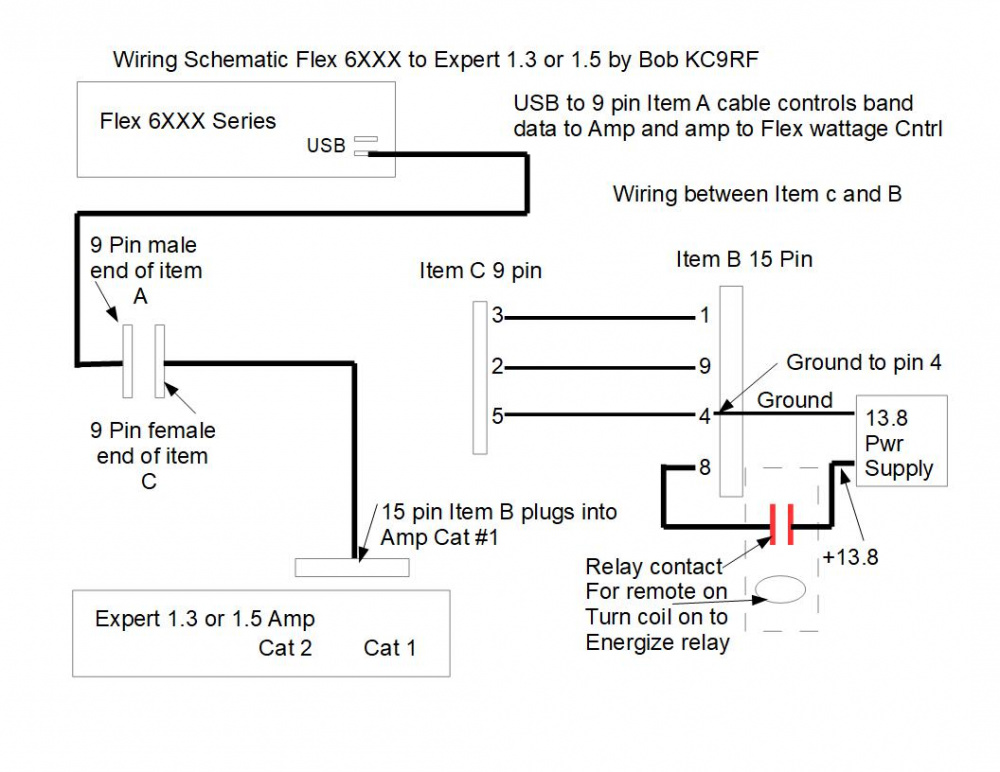SmartSDR v4.1.5 | SmartSDR v4.1.5 Release Notes
SmartSDR v3.10.15 | SmartSDR v3.10.15 Release Notes
The latest 4O3A Genius Product Software and Firmware
Need technical support from FlexRadio? It's as simple as Creating a HelpDesk ticket.
Flex 6600 to SPE Expert amp, help me understand
9 pin (USB to serial FTDI) --------> 15 pin (Amp)
Pin 2 (RXD) ------------------> Pin 9 (TXD)
Pin 3 (TXD) ------------------> Pin 1 (RXD)
Pin 5 (Ground) ------------------> Pin 4 (Ground)
I also read that I need to buy a USB to RS232 Adapter with FTDI Chipset for the data . So is this a USB on one end and a 9 pin male on the other ?? do I need or use both of these cables at the same time ? Where does this cable connect to and from ?
Now this is easy if you know how .. So those that do , give me a hand
Ed
Answers
-
It requires two cables, one you purchase and one you make. You can buy a USB to serial “straight trhough”cable from Flex, Mouser, or other places. It needs to have a genuine FTDI chipset inside (there are cheap knockoffs). This will have a DB 9 male end. Next you make a DB 9 female to DB15 male cable wired as Ria outlined. The DB9 male of the USB serial cable goes to the DB9 female of the cable you made and the DB15 goea to the amp. Alternately, Dan Tassle makes cables already wired from the Flex USB to the amp DB15. Dave wo2x0
-
Ed, I can confirm that the cable pin out provided in your message does work. I spent hours setting this up last weekend. As Dave advises, purchase an FTDI USB to serial cable (which must be known genuine).The serial end of that terminates on a 9 pin male D sub. So you make a 9 pin female to 15 pin male cable. The 15 pin male connects to one of the CAT ports on the amp. Next steps are to configure the serial port via SmartSDR and CAT setup on the amplifier. Don’t forget you also need a PTT/RELAY connection too. That can be a simple RCA male to male cable. Let us know if you get stuck and we can try to help more! Tim0
-
Thank you Dave and Tim, just the information I was looking for . I have Allied Elc about 30 mins down the road , They will have everything I need . I saved the setup information I found here in the community but if have trouble , I'll ask for help.
Tnx Agn , Ed N5DG0 -
Ed, you can also buy the custom cable part from Expert Linears in Texas. Their instructions are to email Dan: kc5pcb2@att.net
He can make whatever you need.1 -
Mark, yes sir , I know Dan , he's been to my house .. I have the hundred dollars for the PNP cable but I just like doing things myself . It's part of ham radio for me
73 Ed
0 -
David , Tim W , I'd like to thank you 2 for the help with the Cable. I have it assembled and working . I went through all the bands 160 thru 10 tuning SWR at 20Khz intervals . Plus setting the drive power for Low , Mid and Max out. My goal is to reach 3000 in the ARRL DXCC Challenge. I need + or - of the hard 150 to get there . Hopefully my new 4 slices will give me an advantage .
Mark , Thank you for the nice write up on setting the amp up .. the CAT and input power setting .
73 Ed N5DG0 -
Ed,
Thanks for being a gentleman. Always happy to help from this end where possible. I've only had my Flex for a few weeks now, so it was a real deep dive to get that connection to the SPE working. I will say that it's proven quite reliable so far, considering the amount of data that flows between the amp and SSDR. Whomever implemented the "logging" function to view the data on the FDTI cable did us a great favor!
I have my 6400 on input 2 of the amp and my Icom 7851 on input 1. The SPE 2K is a good amplifier........0 -
hello all
have some amateur,s hier a schematic off the whole story
we go from usb flex 6xxx serie,s to db 15 connector
why do we neet the FTDI USB to serial cable ???
with my old ic 7700 only neet a 3 wires gnd rx tx cable
and alc cable and a tx relay cable0 -
Not sure exactly what you are asking.
The back of the Flex has two USB ports. There is no serial port. You need a USB to serial cable to
connect from the Flex to the serial port on the amp. In order for the Flex to recognize the adapter it must use the FTDI chip. Prolific chip cables will not work.
Dan Tassel makes a presided cable for the Flex to SPE amp
Dave wo2x
0 -
As David said, no serial available. You need the FTDI USB. When you plug into the flex USB and the SPE Amp open the Flex USB IN settings, name it, enable it. Then in the SPE go into the config and select Flex . Works very well. Also I use the SPE CABLE from Dan, and the 2KFA app. The app requires another USB connection to the computer to allow Flex/comp/amp communications and control. Added feature for Dan’s cable allows the Flex to control power on/off function. Never hav to touch the amp. Allows fail safe power control of the Flex/Amp.
0 -
Hi Patrick, I’m interested in Dan’s cable’s ability to switch the Amp’s power on and off. I made my own cable up from the Flex USB connection to the 2K-FA incorporating a FTDI USB to DB9 cable and, as long as I leave the main 2K-FA main rear switch in the ON Position (up), the SPE app will Switch the AMP on and off. Does Dan’s cable do it differently or perhaps switches the the entire amp off?
I operate 100 percent remotely and I’m wondering if Dan’s switching arrangement might provide some additional benefit for unattended service or other safety issue. In addition, any potential saving of power could be helpful as the remote site is 100% solar powered.
Any further details would be very much appreciated.
Winston VK7WH
0 -
The amp is switched by the radio, when you press the on/off button. Remember I also use the SPE 2KFA app. Not sure how you would do the amp control functions. I would do a phone call to Dan, pick his brain on remote opps.
1 -
The penny has finally dropped, Patrick. I see it now. 13.8 Volts is probably being supplied from the Flex auxiliary connector when it is turned on and then supplied to the SPE aux connector to turn the amp on. I now recall reading a post along these lines some time ago. I will scope this out to verify the details. In the mean time I can continue to use the my remote PC to do the job, via the installed SPE App.
Thanks for your heads up
Winston
0 -
Ed
I had posted the cable wiring a while back but couldn't find the link. Have uploaded my old article on Expert cable wiring and setup. pages 1-4
Have Fun
Bob KC9RF
0 -
I want to use my SPE 2K-FA with a 6600M. Since the SPE operates with two radios in SO2R, I need a two such ports / cables, one for each CAT input on the SPE..
Is it possible to use a single FTDI USB adapter that provides four RS232 ports, then wire two of the ports as above to the CAT port inputs on the SPE, one for each radio?
Or should I make two such cables and use two USB ports on the Flex, one for each radio?
Or is there an even better way?
Tnx!
Steve...K3SW...0 -
I want to use my SPE 2K-FA with a 6600M. Since the SPE operates with two radios in SO2R, I need a two such ports / cables, one for each CAT input on the SPE..
Is it possible to use a single FTDI USB adapter that provides four RS232 ports, then wire two of the ports as above to the CAT port inputs on the SPE, one for each radio?
Or should I make two such cables and use two USB ports on the Flex, one for each radio?
Or is there an even better way?
Tnx!
Steve...K3SW...0 -
I want to use my SPE 2K-FA with a 6600M. Since the SPE operates with two radios in SO2R, I need a two such ports / cables, one for each CAT input on the SPE..
Is it possible to use a single FTDI USB adapter that provides four RS232 ports, then wire two of the ports as above to the CAT port inputs on the SPE, one for each radio?
Or should I make two such cables and use two USB ports on the Flex, one for each radio?
Or is there an even better way?
Tnx!
Steve...K3SW...0 -
Sorry for the multiple posts! System was very very slow so I clicked three times it seems!0
-
> @"Bob KC9RF" said:
> Ed
> I had posted the cable wiring a while back but couldn't find the link. Have uploaded my old article on Expert cable wiring and setup. pages 1-4
> Have Fun
> Bob KC9RF
Hi Bob,
Thank you so much for your work on this! I apologize for reviving an older thread, but I noticed something that might be worth discussing.
There seems to be a discrepancy between your wiring setup and the official documentation. According to the documentation for Revision 3.2, Third Series, page 43, pins 7 (RTS) and 8 (CTS) on the DB9 radio connector (item C) should be shorted together.
I'm not entirely sure if this affects the functionality, as your configuration might still work fine. However, I assume this specification is included in the documentation for a particular reason, perhaps to ensure optimal performance or to avoid potential issues.
Could you please clarify if this was an intentional decision or if you have any insights into why this difference exists? Your expertise and any additional thoughts would be greatly appreciated!
Thanks again for your contributions.0
Leave a Comment
Categories
- All Categories
- 385 Community Topics
- 2.2K New Ideas
- 650 The Flea Market
- 8.4K Software
- 151 SmartSDR+
- 6.5K SmartSDR for Windows
- 189 SmartSDR for Maestro and M models
- 437 SmartSDR for Mac
- 274 SmartSDR for iOS
- 263 SmartSDR CAT
- 202 DAX
- 383 SmartSDR API
- 9.4K Radios and Accessories
- 48 Aurora
- 289 FLEX-8000 Signature Series
- 7.2K FLEX-6000 Signature Series
- 962 Maestro
- 58 FlexControl
- 866 FLEX Series (Legacy) Radios
- 936 Genius Products
- 467 Power Genius XL Amplifier
- 343 Tuner Genius XL
- 126 Antenna Genius
- 306 Shack Infrastructure
- 215 Networking
- 465 Remote Operation (SmartLink)
- 144 Contesting
- 804 Peripherals & Station Integration
- 142 Amateur Radio Interests
- 1K Third-Party Software