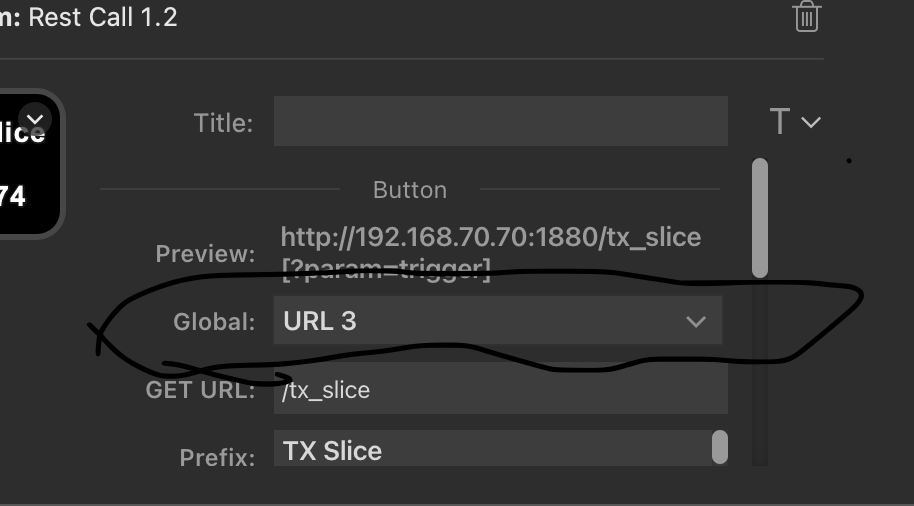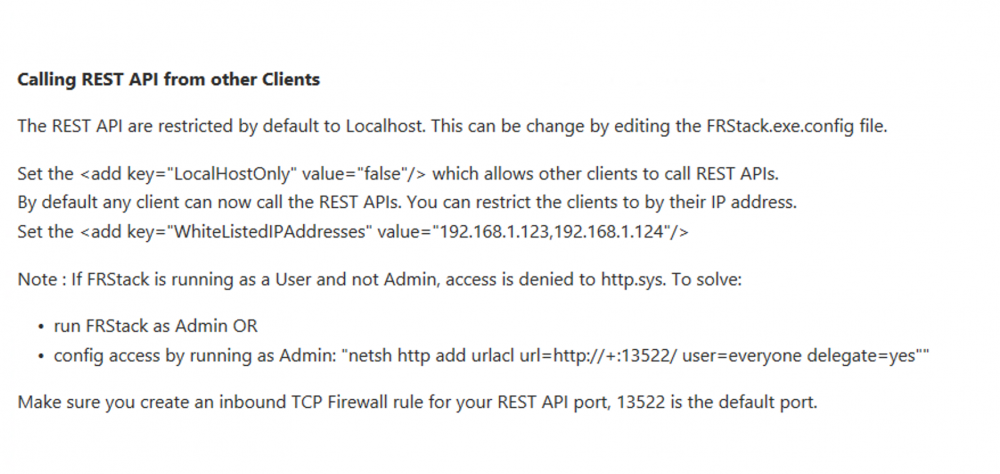SmartSDR v4.1.3 | SmartSDR v4.1.3 Release Notes
SmartSDR v3.10.15 | SmartSDR v3.10.15 Release Notes
The latest 4O3A Genius Product Software and Firmware
Need technical support from FlexRadio? It's as simple as Creating a HelpDesk ticket.
FRStack and Stream Deck 32 Button Model
Good Evening,
I an trying to get my Stream Deck working with my new computer. I realize there are a couple of files in the FRStack directory that work with the stream deck. I double clicked the files and my computer asks for a microsoft app to use. I have no idea what app to use. My computer is using Windows 11, and I don't think that should cause a problem but perhaps with getting these 2 files to do their job it is. Right now, it is very frustrating because I don't know what APP to use to get these 2 files to load.
Also, I did create a setup and saved it. But for the life of me, I cannot find anything that is in the Elgato File directory. Unless it is saved within the FRStack directory. Does anyone have any suggestions for this. If worse comes to worse, I will have to re-connect my old computer and look for links or something from that.
Thanks!
Mark Griffin, KB3Z
Best Answers
-
OK guys, things are now working. If I opened up the stream deck app and went to a button and went down to the Global URL 1, I typed this Http://localhost:13522/api. And all of a sudden that took care of all the other buttons that needed that and it now works. I guess I should have checked my old computer setup a little bit more thoroughly.
Mark KB3Z
1 -
OK guys, things are now working. If I opened up the stream deck app and went to a button and went down to the Global URL 1, I typed this Http://localhost:13522/api. And all of a sudden that took care of all the other buttons that needed that and it now works. I guess I should have checked my old computer setup a little bit more thoroughly.
Mark KB3Z
0 -
Mark, check the pictures I sent with the example profile together with the simple instructions. Modify the Global URL 1 and then everything with work.
0
Answers
-
Hi Mark
Eownload the Stream Deck software from Elgato. Install it.
in the FRStack folder double click the plugin file. It should add Redt Call 1.2 to the button options on right in Stream Deck software. Hopefully you backed up the profile file for your Stream Deck. Just double click it to load it.
I’ll be out in the morning. Need to go with a friend to meet AB2E but back home hopefully 2:30 or so. Give mE a call after 3 if you need help
73
Dave wo2x
0 -
Dave,
OK, I got it to work. The only thing is that the Stream Deck will not communicate with the Flex. I am getting the undefined/ActiveSlice/band[? param=60] I got a lot accomplished this morning. But having it recognize the flex is another question. Any help would be appreciated.
Mark KB3Z
0 -
Mark
Looks like your FRStack is not connected to the Flex Radio and a Client Selected.
Alan. WA9WUD
0 -
I looked at my old computer and I saw the number 13522. But how do I enter that into the stream deck so it will communicate with my Flex 6400M? Is that something I change in FRStack or Stream Deck?
Mark KB3Z
0 -
Glad you got it working. The Stream Deck is cool in different things you can do.
I was tied up the last two days. Went down with my friend to meet AB2E. My friend bought Darrell’s amp.
73
Dave wo2x
0 -
Thanks Eric. It is now working just fine. Thanks for all of your help!
Mark KB3Z
0 -
I just got the 32 XL model. INstalled on Windows, plug in and .....Rest.streamDeckProfile. I have 6600, FRstack3 comes up when i start SDR and StreamDeck shows all the Flex related keys, but none of them do work. The FRstack app IS connected to my 6600 as it mirrors what i do on SDR. Am I missing something simple? Any help appreciated. thx
Rob K6BIS0 -
In addition to the profile, you need to install the rest plug-in located in the FRStack 3 folder on the PC.
Dave wo2x
0 -
Did you do this
Go to C: . . . Program Files x86 . . . FRStack3 . . . . then run in that directory:
com.mkcmsoftware.restcall.StreamDeckPlugin
0 -
Foe what it is worth, I found out the hard way that you have to tick "HOT KEYS" on the view menu. Otherwise the device will not function........ See the two photo's. Mind you, I do not use StreamDeck, I use LoupeDeck CT, which might possibly behave differently? Worth a try, anyway.......
Mike. G4GWH.
0 -
And you may need to add back in the Global URL. It seems profile imports to a later version from that which the profile originated, lose the URL in some cases.
0 -
> @N1JS said:
> Did you do this
>
> Go to C: . . . Program Files x86 . . . FRStack3 . . . . then run in that directory:
> com.mkcmsoftware.restcall.StreamDeckPlugin
Yes, both com files are installed. , All the buttons light up on Stream Deck with Flex icons. I some of buttons error when i press, but most of them do nothing, I just test trying to change bands. nothing happens.
See screenshot, Stack3 is working, and talking to the 66000 -
Can you post a screenshot. how one of the buttons is programmed?
Dave wo2x
0 -
One more step
You need to set up the URL in the Stream Deck REST Buttons:
- Select any one of the buttons. Enter a URL. Use position #1 if this is your first. In your case, because StreamDeck and FRStack are on the same PC, use: "http//localhost:13522/api".
Then, assign the URL to each of your buttons, that use the FRStack REST plug-in. In your example use the URL #1 set up as above:
Alan WA9WUD
0 -
Btw thx for all quick responses. Just for kicks I installed Frstack and all on brand new laptop same thing.
I added the http://localhost... stuff on Global 1 to the 10m and 20m buttons to test switching between bands. No go. Here's screenshots0 -
Just got this error window. I made sure it's not firewall blocking it. Does FRstack exe or some DLL need more windows permission to run? I"m already admin on local PC. 60
-
Rob
First, if FRStack and Streamdeck are on the same PC, they are both on the "inside" of the firewall. No need to make firewall changes.
From the error message, it appears you have changed the default exe settings file to not restrict "non-localhost" address.....is this correct? You would only do so if you wanted to command FRStack, outside, the windows firewall?? If this is your intent, there are two additional steps.....add a firewall rule for port 13522 and to run FRStack as an Administrator.
Just checking. In your case, are FRStack and StreamDeck on the same Windows PC?
Alan. WA9WUD
0 -
Alan, yes they are on same PC. I meant my local endpoint protection blocking apps with unknown ports. I ran it as admin and no go. Highly unlikely another app is using that same port. The pop for that error occurs when you try to run FRstack again. I had it on one of buttons. So that's what triggered it. I have PC with Windows 10 pro and laptop with Win 11 pro. Device manager is clean, no conflicts or flags on any devices or com ports,etc. I could do a zoom session if anybody so inclined.0
-
Rob
You need to check that you have FRStack configured for local host IP addresses only.
Suggest you look at your "FRStack.exe Config File. There are settings to only allow the use of "localhost" or "127.0.0.1" addresses. In your case, since you are on the same PC, your setting should be "true". If you use "false, you will get the alarm you posted earlier.
Here is a screenshot of mine, showing the path to the file:
And, here is a screenshot of my config file. Mine is set up for FRStack to allow external IP addresses. As I said, yours should be "true":
And, from the FRSTack REST Help file, here are the instructions for the same:
Alan. WA9WUD
0 -
Alan, I checked config file and parameter is correct. I even ran the netsh command. Screenshot 1. To test if TCP port is responding and remove a variable, I completely turned off windows firewall, Then ran Netstat - an , see screenshot 2.
I do not see a listing for anything listening on port 13522. This might be the problem, Frstack is running and it is as application GUI is up and getting data from Flex 6600, but not responding to TCP requests......maybe one of .Net libraries related to TCP is not working correctly?0 -
I need to hand you off to a Windows knowledgable person.
Dave, WO2X, can you take this one?
Alan
0 -
You can always email the FRStack author for help. When I did not understand the Global URL implications, he responded to me quickly and had me up and running in a jiffy.
support@mkcmsoftware.com
0 -
Rob,
If you are still stuck reach out to me. My e-mail is good on QRZ.
73
Dave wo2x
0
Leave a Comment
Categories
- All Categories
- 379 Community Topics
- 2.1K New Ideas
- 636 The Flea Market
- 8.3K Software
- 140 SmartSDR+
- 6.4K SmartSDR for Windows
- 186 SmartSDR for Maestro and M models
- 430 SmartSDR for Mac
- 272 SmartSDR for iOS
- 260 SmartSDR CAT
- 199 DAX
- 383 SmartSDR API
- 9.4K Radios and Accessories
- 44 Aurora
- 271 FLEX-8000 Signature Series
- 7.2K FLEX-6000 Signature Series
- 956 Maestro
- 57 FlexControl
- 866 FLEX Series (Legacy) Radios
- 929 Genius Products
- 464 Power Genius XL Amplifier
- 340 Tuner Genius XL
- 125 Antenna Genius
- 301 Shack Infrastructure
- 213 Networking
- 461 Remote Operation (SmartLink)
- 144 Contesting
- 792 Peripherals & Station Integration
- 140 Amateur Radio Interests
- 1K Third-Party Software