SmartSDR v4.1.5 | SmartSDR v4.1.5 Release Notes
SmartSDR v3.10.15 | SmartSDR v3.10.15 Release Notes
The latest 4O3A Genius Product Software and Firmware
Need technical support from FlexRadio? It's as simple as Creating a HelpDesk ticket.
frstack3
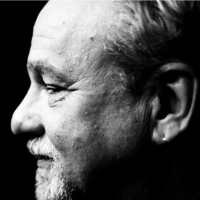
Is there a forum for frstack3?
I looked for a thread or topic here on Communities but cannot find any.
I'll ask my question here anyhow.
What does "Apply RX EQ" do? I cannot seem to see what checking or unchecking the item does.
73 DW
Answers
-
I have not tested, but i assume it switches RX Equalizer on/off.
Harry
0 -
It doesn't for me so far.
0 -
On the EQ panel, select RX. now in FRStacks., toggle the RX EQ Enable button and see the resultant change in the ON button in the EQ panel.
AL, K0VM
0 -
Nope. But I’ll experiment more after granddaughter goes home.
0 -
Ok.. figured it out.. In normal world, you'd think unchecked would mean the opposite of checked. Not here. Unchecked does not mean turn off EQ. So that is a one way option only.
I might ask, how does this make any sense? What if you want memory 1 to have eq on and memory 2 eq off?
0
Leave a Comment
Categories
- All Categories
- 383 Community Topics
- 2.1K New Ideas
- 640 The Flea Market
- 8.3K Software
- 147 SmartSDR+
- 6.4K SmartSDR for Windows
- 188 SmartSDR for Maestro and M models
- 435 SmartSDR for Mac
- 274 SmartSDR for iOS
- 262 SmartSDR CAT
- 201 DAX
- 383 SmartSDR API
- 9.4K Radios and Accessories
- 47 Aurora
- 279 FLEX-8000 Signature Series
- 7.2K FLEX-6000 Signature Series
- 958 Maestro
- 58 FlexControl
- 866 FLEX Series (Legacy) Radios
- 934 Genius Products
- 466 Power Genius XL Amplifier
- 342 Tuner Genius XL
- 126 Antenna Genius
- 305 Shack Infrastructure
- 214 Networking
- 464 Remote Operation (SmartLink)
- 144 Contesting
- 796 Peripherals & Station Integration
- 142 Amateur Radio Interests
- 1K Third-Party Software

