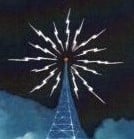Welcome to the FlexRadio Community! Please review the new Community Rules and other important new Community information on the Message Board.
Need the latest SmartSDR or 4O3A Genius Product Software?
SmartSDR v4.1.3 | SmartSDR v4.1.3 Release Notes
SmartSDR v3.10.15 | SmartSDR v3.10.15 Release Notes
The latest 4O3A Genius Product Software and Firmware
SmartSDR v4.1.3 | SmartSDR v4.1.3 Release Notes
SmartSDR v3.10.15 | SmartSDR v3.10.15 Release Notes
The latest 4O3A Genius Product Software and Firmware
If you are having a problem, please refer to the product documentation or check the Help Center for known solutions.
Need technical support from FlexRadio? It's as simple as Creating a HelpDesk ticket.
Need technical support from FlexRadio? It's as simple as Creating a HelpDesk ticket.
Receiver Spec's aren't everything, how about the fun factor?
Answers
-
I wasn’t going to join this thread up to now, but Clay’s post above tipped the scales for me. My 6700 is absolutely my last rig. After five years ownership, it still gives me the same “buzz” that I got from my first rig in the late 1950’s - an SCR 5223
-
p.s. I guess I’m a fan boy now!3
-
If loving my 6700 makes me a fan boy? It's perfectly fine with me! I guess I must order a Flex cap or T-shirt soon, to reflect my membership in the fan boy club ..1
-
Yep Just was monitoring with two instances of WSJT-X (FT8) 20/40 and band activity on the other two for 6 and 20 meters. Fun factor High0
-
Yessir... I call it passion.1
-
And a speaker out!0
-
When your not the LEAD DOG ... the views ALL the SAME! Think about it ....0
-
And hdmi and usb that works with keyboard and mouse. Sweet!0
-
If and when the competition can monitor 8 bands at the same time, only then will I pay them some attention.
1
Leave a Comment
Categories
- All Categories
- 378 Community Topics
- 2.1K New Ideas
- 630 The Flea Market
- 8.2K Software
- 119 SmartSDR+
- 6.4K SmartSDR for Windows
- 183 SmartSDR for Maestro and M models
- 430 SmartSDR for Mac
- 271 SmartSDR for iOS
- 259 SmartSDR CAT
- 193 DAX
- 382 SmartSDR API
- 9.3K Radios and Accessories
- 38 Aurora
- 259 FLEX-8000 Signature Series
- 7.2K FLEX-6000 Signature Series
- 947 Maestro
- 56 FlexControl
- 865 FLEX Series (Legacy) Radios
- 924 Genius Products
- 463 Power Genius XL Amplifier
- 336 Tuner Genius XL
- 125 Antenna Genius
- 297 Shack Infrastructure
- 209 Networking
- 460 Remote Operation (SmartLink)
- 144 Contesting
- 787 Peripherals & Station Integration
- 139 Amateur Radio Interests
- 1K Third-Party Software