Welcome to the FlexRadio Community! Please review the new Community Rules and other important new Community information on the Message Board.
Need the latest SmartSDR or 4O3A Genius Product Software?
SmartSDR v4.1.3 | SmartSDR v4.1.3 Release Notes
SmartSDR v3.10.15 | SmartSDR v3.10.15 Release Notes
The latest 4O3A Genius Product Software and Firmware
SmartSDR v4.1.3 | SmartSDR v4.1.3 Release Notes
SmartSDR v3.10.15 | SmartSDR v3.10.15 Release Notes
The latest 4O3A Genius Product Software and Firmware
If you are having a problem, please refer to the product documentation or check the Help Center for known solutions.
Need technical support from FlexRadio? It's as simple as Creating a HelpDesk ticket.
Need technical support from FlexRadio? It's as simple as Creating a HelpDesk ticket.
can't seem to get WJTX transmitting
Bill-W9OL
Member ✭✭
Been away from JT a few weeks.
Started it up today, and I have connection with the rig which is a Flex 6.5.
I see signals in the SmartSDR screen
But I can not get any decodes.
I do not see the normal signals on the screen
And nothing in either of the wsjt-x windows.
I just see a scraggly bunch of lines at the bottom of the Wide Graph screen
What is the proper rig name selection I should choose in the Rig selection window in Setting?
I'm pretty sure I used to use "FlexRadio 6xxx"
Although that choice does not work at the moment.
I do have vfo control from either Commander, SmartSDR Band selector, and the WSJT-x band selection window.
Not sure what I changed in the last few weeks that has disconnected SSDR and Wsjt-x
Screen shots welcome
bill@w9ol.com please for your time and thankyou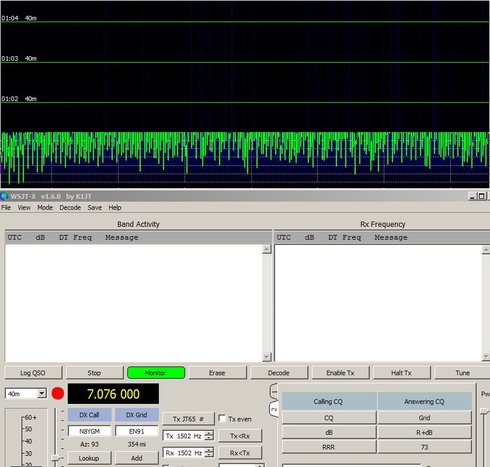
Started it up today, and I have connection with the rig which is a Flex 6.5.
I see signals in the SmartSDR screen
But I can not get any decodes.
I do not see the normal signals on the screen
And nothing in either of the wsjt-x windows.
I just see a scraggly bunch of lines at the bottom of the Wide Graph screen
What is the proper rig name selection I should choose in the Rig selection window in Setting?
I'm pretty sure I used to use "FlexRadio 6xxx"
Although that choice does not work at the moment.
I do have vfo control from either Commander, SmartSDR Band selector, and the WSJT-x band selection window.
Not sure what I changed in the last few weeks that has disconnected SSDR and Wsjt-x
Screen shots welcome
bill@w9ol.com please for your time and thankyou
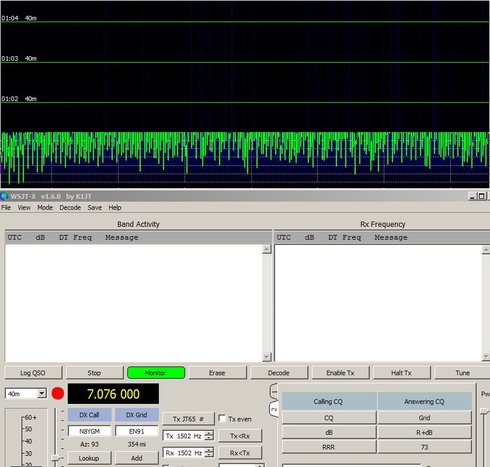
1
Comments
-
Flex does not work for me - I have to use the Kenwood TS-2000 setting, and assign it to a SmartCAT COM port speed is set at 115 kbs . 8 bit 1 stop bit no parity
As for signals I STILL have intermittent problems with DAX. I am on ver. 1.8 of SSDR.
Sometimes I have to open the DAX window, click on the blue Rx button of Slice A (I use Slice A) to turn it off, wait 5 seconds, then click on the RX button again to turn it back on, then I get audio to WSJT-X.
Oh is WSJT-X the program you are talking about? Or is it really WJTX - never heard of that one.
Cheers and good luck ! Don't know why DAX is still a little flacky, or if the WSJT is making it so.
1 -
Bill
WSJT-X which uses, Hamlib3 for rig control, has never worked with "FlexRadio 6xxx" which has been broken in Hamlib3 since it first showed up as an option. It won't work, can't work, setting the rig type to "FlexRadio 6xxx".
Setting it to TS-2000 does work.
If you use the DXlabs Suite then you can use the "DX Lab Commander" setting.
WSJT-X also supports "Omnirig 1 and 2" now. If you have Omnirig installed.
The only option that works if you don't want the hassle of installing other software, is TS-2000, which works as is, since Flexradio has been using a subset of the Kenwood TS-2000 CAT commands as long as Flexradio's have been capable of CAT.
73, Jay - NO5J0 -
The red ICON next to the band selector is red which indicates the CAT connection is not working. Check your CAT configuration for the slice you are receiving. Then check inside JT-X to see that the rig is connected to the correct CAT channel. Finally, pull down DAX on the slice and make sure it is on the same channel as Audio in JT-X.0
-
Bill W2PKY
Have you been able to get the "FlexRadio 6xxx" rig control selection to work? Can you share how you did it?
73, Jay - NO5J0 -
No, use TS480 or 2000 and CAT0
-
Also make sure that the CAT port selected in WSJT-X corresponds to the correct slice that you're using in SmartCAT.0
-
Happens to me from time to time. Make sure you have DAX turned on and that the proper channel is selected then check the DAX panel to make sure it's on and streaming. The other thing that I have seen is if your PC time is too far off it will not decode.
0 -
Bill, W9OL, thanks for posting this...same problem here...look forward to trying all the suggestions.
73, w5xz, dan0
Leave a Comment
Categories
- All Categories
- 379 Community Topics
- 2.1K New Ideas
- 631 The Flea Market
- 8.3K Software
- 123 SmartSDR+
- 6.4K SmartSDR for Windows
- 184 SmartSDR for Maestro and M models
- 430 SmartSDR for Mac
- 271 SmartSDR for iOS
- 259 SmartSDR CAT
- 194 DAX
- 382 SmartSDR API
- 9.3K Radios and Accessories
- 39 Aurora
- 265 FLEX-8000 Signature Series
- 7.2K FLEX-6000 Signature Series
- 950 Maestro
- 56 FlexControl
- 866 FLEX Series (Legacy) Radios
- 925 Genius Products
- 463 Power Genius XL Amplifier
- 337 Tuner Genius XL
- 125 Antenna Genius
- 297 Shack Infrastructure
- 209 Networking
- 460 Remote Operation (SmartLink)
- 144 Contesting
- 788 Peripherals & Station Integration
- 139 Amateur Radio Interests
- 1K Third-Party Software