Welcome to the new FlexRadio Community! Please review the new Community Rules and other important new Community information on the Message Board.
Need the latest SmartSDR, Power Genius, Tuner Genius and Antenna Genius Software?
SmartSDR v3.7.4 and the SmartSDR v3.7.4 Release Notes | SmartSDR v2.12.1 and the SmartSDR v2.12.1 Release Notes
SmartSDR v1.12.1 and the SmartSDR v1.12.1 Release Notes
Power Genius XL Utility v3.8.8 and the Power Genius XL Release Notes v3.8.8
Tuner Genius XL Utility v1.2.11 and the Tuner Genius XL Release Notes v1.2.11
Antenna Genius Utility v4.1.8
SmartSDR v3.7.4 and the SmartSDR v3.7.4 Release Notes | SmartSDR v2.12.1 and the SmartSDR v2.12.1 Release Notes
SmartSDR v1.12.1 and the SmartSDR v1.12.1 Release Notes
Power Genius XL Utility v3.8.8 and the Power Genius XL Release Notes v3.8.8
Tuner Genius XL Utility v1.2.11 and the Tuner Genius XL Release Notes v1.2.11
Antenna Genius Utility v4.1.8
If you are having a problem, please refer to the product documentation or check the Help Center for known solutions.
Need technical support from FlexRadio? It's as simple as Creating a HelpDesk ticket.
Need technical support from FlexRadio? It's as simple as Creating a HelpDesk ticket.
SSDR V1.2 Multiple instances of FlexControl Settings panel
Options

Al_NN4ZZ
Member ✭✭✭
When the FlexControl settings panel is invoked it will create a new instance each time.
It is easy to miss that you already have an instance running since it will be hidden behind the SSDR GUI if you change focus to the GUI. (i..e click on SSDR screen)
In the snapshot below I created 3 instances and it appears I could continue creating them. This is not a major problem but can be confusing. If an instance is already running, attempting to invoke the settings panel should just change the focus to the running instance.
Regards, Al / NN4ZZ
al (at) nn4zz (dot) com
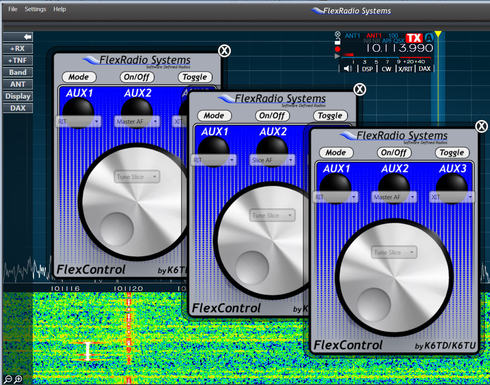
It is easy to miss that you already have an instance running since it will be hidden behind the SSDR GUI if you change focus to the GUI. (i..e click on SSDR screen)
In the snapshot below I created 3 instances and it appears I could continue creating them. This is not a major problem but can be confusing. If an instance is already running, attempting to invoke the settings panel should just change the focus to the running instance.
Regards, Al / NN4ZZ
al (at) nn4zz (dot) com
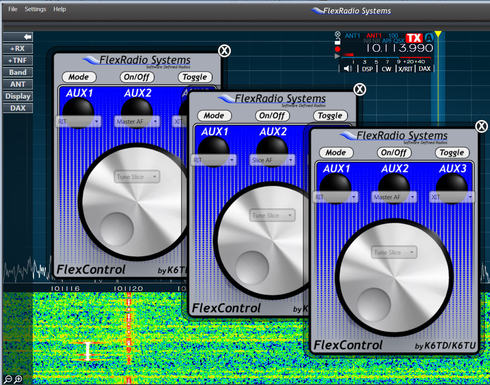
0
Comments
-
I recommend closing two of them ;-)
0 -
Tim, yes, its not a big deal but could be confusing. (if that is the worst bug anyone finds then it will be great ;-)
Back when the DAX panel was doing the same thing it was a problem.
Regards, Al / NN4ZZ
al (at) nn4zz (dot) com0 -
I wrote it up as a defect. Thanks for the report.0
Leave a Comment
Categories
- All Categories
- 246 Community Topics
- 2.1K New Ideas
- 488 The Flea Market
- 7.1K Software
- 5.9K SmartSDR for Windows
- 134 SmartSDR for Maestro and M models
- 331 SmartSDR for Mac
- 243 SmartSDR for iOS
- 222 SmartSDR CAT
- 163 DAX
- 348 SmartSDR API
- 8.6K Radios and Accessories
- 6.9K FLEX-6000 Signature Series
- 765 Maestro
- 41 FlexControl
- 836 FLEX Series (Legacy) Radios
- 733 Genius Products
- 393 Power Genius XL Amplifier
- 255 Tuner Genius XL
- 85 Antenna Genius
- 229 Shack Infrastructure
- 153 Networking
- 370 Remote Operation (SmartLink)
- 120 Contesting
- 583 Peripherals & Station Integration
- 115 Amateur Radio Interests
- 812 Third-Party Software
