Welcome to the new FlexRadio Community! Please review the new Community Rules and other important new Community information on the Message Board.
Need the latest SmartSDR, Power Genius, Tuner Genius and Antenna Genius Software?
SmartSDR v3.7.4 and the SmartSDR v3.7.4 Release Notes | SmartSDR v2.12.1 and the SmartSDR v2.12.1 Release Notes
SmartSDR v1.12.1 and the SmartSDR v1.12.1 Release Notes
Power Genius XL Utility v3.8.8 and the Power Genius XL Release Notes v3.8.8
Tuner Genius XL Utility v1.2.11 and the Tuner Genius XL Release Notes v1.2.11
Antenna Genius Utility v4.1.8
SmartSDR v3.7.4 and the SmartSDR v3.7.4 Release Notes | SmartSDR v2.12.1 and the SmartSDR v2.12.1 Release Notes
SmartSDR v1.12.1 and the SmartSDR v1.12.1 Release Notes
Power Genius XL Utility v3.8.8 and the Power Genius XL Release Notes v3.8.8
Tuner Genius XL Utility v1.2.11 and the Tuner Genius XL Release Notes v1.2.11
Antenna Genius Utility v4.1.8
If you are having a problem, please refer to the product documentation or check the Help Center for known solutions.
Need technical support from FlexRadio? It's as simple as Creating a HelpDesk ticket.
Need technical support from FlexRadio? It's as simple as Creating a HelpDesk ticket.
Q) Suddenly DAX TX does not work. Any fix?
Takeshi Yamada
Member ✭✭
It might be a **** question, but suddenly I cannot transmit RTTY from FLDIGI. I could use it a while ago.
I can confirm the signal goes to DAX TX2, but SmartSDR DAX does not recognize the signal and Flex does not transmit any signal as you see the left one, Windows' sound screen TX2 shows green while the right one SmartSDR DAX console TX2 does not show any, no red bar. The receive side has no problem, I see signal into DAX RX2.
What is the problem and how can we fix?
I am using Windows 8.1, SmartSDR 1.3.8,
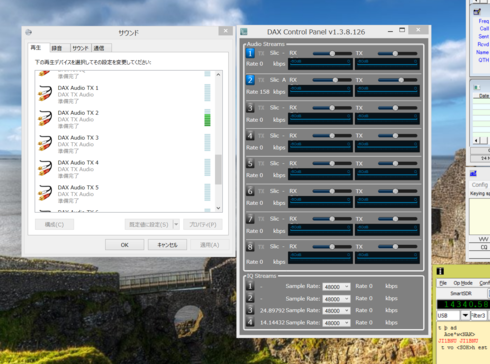
I can confirm the signal goes to DAX TX2, but SmartSDR DAX does not recognize the signal and Flex does not transmit any signal as you see the left one, Windows' sound screen TX2 shows green while the right one SmartSDR DAX console TX2 does not show any, no red bar. The receive side has no problem, I see signal into DAX RX2.
What is the problem and how can we fix?
I am using Windows 8.1, SmartSDR 1.3.8,
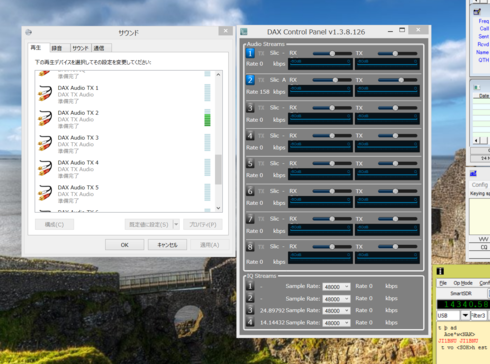
0
Answers
-
Your TX button (greyed out) is not enabled in your DAX Control Panel0
-
Yea!
Thank you!
It was a **** question.... I'm not sure why it dimmed out, though.
de JI1BNU
0 -
Takeshi, looks like DAX driver not started properly, do you have DAX audio devices?
0 -
Sometimes things unexplainable happen. Or we just accidentally click the wrong button.0
-
after DAX restarting / PC reboot, do you have the same issue ?0
Leave a Comment
Categories
- All Categories
- 246 Community Topics
- 2.1K New Ideas
- 488 The Flea Market
- 7.1K Software
- 5.9K SmartSDR for Windows
- 134 SmartSDR for Maestro and M models
- 331 SmartSDR for Mac
- 243 SmartSDR for iOS
- 222 SmartSDR CAT
- 163 DAX
- 348 SmartSDR API
- 8.5K Radios and Accessories
- 6.9K FLEX-6000 Signature Series
- 764 Maestro
- 41 FlexControl
- 836 FLEX Series (Legacy) Radios
- 733 Genius Products
- 393 Power Genius XL Amplifier
- 255 Tuner Genius XL
- 85 Antenna Genius
- 228 Shack Infrastructure
- 152 Networking
- 370 Remote Operation (SmartLink)
- 120 Contesting
- 583 Peripherals & Station Integration
- 115 Amateur Radio Interests
- 810 Third-Party Software


