Welcome to the new FlexRadio Community! Please review the new Community Rules and other important new Community information on the Message Board.
Need the latest SmartSDR, Power Genius, Tuner Genius and Antenna Genius Software?
SmartSDR v3.7.4 and the SmartSDR v3.7.4 Release Notes | SmartSDR v2.12.1 and the SmartSDR v2.12.1 Release Notes
SmartSDR v1.12.1 and the SmartSDR v1.12.1 Release Notes
Power Genius XL Utility v3.8.8 and the Power Genius XL Release Notes v3.8.8
Tuner Genius XL Utility v1.2.11 and the Tuner Genius XL Release Notes v1.2.11
Antenna Genius Utility v4.1.8
SmartSDR v3.7.4 and the SmartSDR v3.7.4 Release Notes | SmartSDR v2.12.1 and the SmartSDR v2.12.1 Release Notes
SmartSDR v1.12.1 and the SmartSDR v1.12.1 Release Notes
Power Genius XL Utility v3.8.8 and the Power Genius XL Release Notes v3.8.8
Tuner Genius XL Utility v1.2.11 and the Tuner Genius XL Release Notes v1.2.11
Antenna Genius Utility v4.1.8
If you are having a problem, please refer to the product documentation or check the Help Center for known solutions.
Need technical support from FlexRadio? It's as simple as Creating a HelpDesk ticket.
Need technical support from FlexRadio? It's as simple as Creating a HelpDesk ticket.
Power Up hangs after v3.1.11 upgrade
Options

Thomas NE7X
Member ✭✭
I performed the v3.1.11 upgrade and now my 6400M no longer boots. It stops at the FLEX-6400M blue logo screen. I power cycle and reboot again and again and again. I can not get the radio to come back up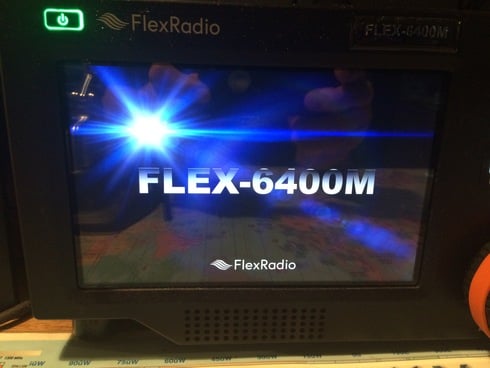

0
Comments
-
I don't own a 6400M but perhaps a factory reset would solve the problem
0 -
And shut it down, remove DC power after 1 Minute, UNPLUG the DC power cable,, leave off for 5 minutes, then re-power the radio!!0
-
if the above doesn't work then I would DO a trouble ticket!
Pretty sure my F6600M lost the SDCARD again with this updated because it is doing the same as you described and the same as 1 year ago when I had to replace the SDCARD.
There have been several others on here that have the same issues so I know Flex will sort this out for us, Luckley the Flex6600M is my backup radio to my FLEX 6700.
One of the Fix's in this firmware was to fix the SDCARD from getting corrupted if I remember right,
Just guessing but Maybe the reason these issues come up with THIS update may be if the SDCARD in the radio has already been corrupted and it dumps the OS and won't boot the radio any longer if the checksum of the OS is wrong or something.
Probably wrong but that's my guess
73's
Bret
0 -
You have to unplug the radio from the power supply. to get a clean reboot. Mine drove me crazy until I did that. Plug back in a minute or two.
73
Bill0 -
Hi Tom, The release notes specifically called out the “cold boot” process so I imagine there are some volatile memory contents that needed to be wiped out to be compatible with the new version. Even after removing DC power for 30 seconds, that first boot took a lot longer than normal. John W9EN0
-
Cold boot over night, powered up in morning, booted OK. Keeping my fingers crossed the issue is resolved.
NE7X...
1 -
Cold Boot followed by cold **** works every time!1
Leave a Comment
Categories
- All Categories
- 246 Community Topics
- 2.1K New Ideas
- 488 The Flea Market
- 7.1K Software
- 5.9K SmartSDR for Windows
- 134 SmartSDR for Maestro and M models
- 331 SmartSDR for Mac
- 243 SmartSDR for iOS
- 222 SmartSDR CAT
- 163 DAX
- 348 SmartSDR API
- 8.6K Radios and Accessories
- 6.9K FLEX-6000 Signature Series
- 766 Maestro
- 41 FlexControl
- 836 FLEX Series (Legacy) Radios
- 733 Genius Products
- 393 Power Genius XL Amplifier
- 255 Tuner Genius XL
- 85 Antenna Genius
- 229 Shack Infrastructure
- 153 Networking
- 370 Remote Operation (SmartLink)
- 120 Contesting
- 583 Peripherals & Station Integration
- 115 Amateur Radio Interests
- 813 Third-Party Software


