Welcome to the new FlexRadio Community! Please review the new Community Rules and other important new Community information on the Message Board.
Need the latest SmartSDR, Power Genius, Tuner Genius and Antenna Genius Software?
SmartSDR v3.7.4 and the SmartSDR v3.7.4 Release Notes | SmartSDR v2.12.1 and the SmartSDR v2.12.1 Release Notes
SmartSDR v1.12.1 and the SmartSDR v1.12.1 Release Notes
Power Genius XL Utility v3.8.8 and the Power Genius XL Release Notes v3.8.8
Tuner Genius XL Utility v1.2.11 and the Tuner Genius XL Release Notes v1.2.11
Antenna Genius Utility v4.1.8
SmartSDR v3.7.4 and the SmartSDR v3.7.4 Release Notes | SmartSDR v2.12.1 and the SmartSDR v2.12.1 Release Notes
SmartSDR v1.12.1 and the SmartSDR v1.12.1 Release Notes
Power Genius XL Utility v3.8.8 and the Power Genius XL Release Notes v3.8.8
Tuner Genius XL Utility v1.2.11 and the Tuner Genius XL Release Notes v1.2.11
Antenna Genius Utility v4.1.8
If you are having a problem, please refer to the product documentation or check the Help Center for known solutions.
Need technical support from FlexRadio? It's as simple as Creating a HelpDesk ticket.
Need technical support from FlexRadio? It's as simple as Creating a HelpDesk ticket.
New install of SSDR ERROR
Options

N8AUM
Member ✭✭
I installed SSDR 3.1.8 on an old ASUS X44H i3 laptop with only 4M of ram that my friend just threw away. Running win7 Home Edition. Much to my surprise everything seems to work except every time I boot up I get this error:
TNX in advance, N8AUM Vidas
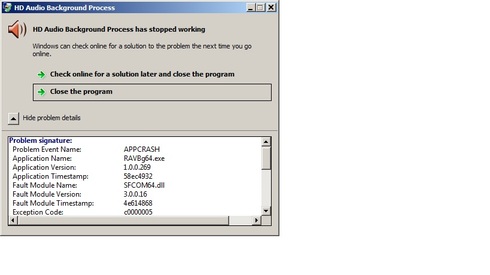
TNX in advance, N8AUM Vidas
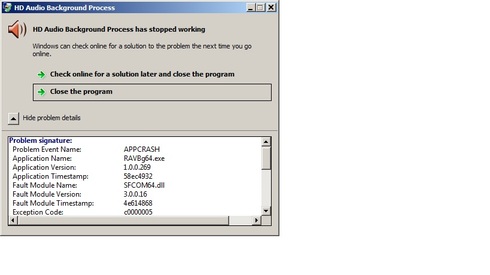
0
Answers
-
Try plugging in an audio headset into the PC. Not that you are going to use it, just that the PC needs to see something. This fixed a similar issue I had with my PC.0
-
TNX for that suggestion Mark but makes no difference if I boot with headset plugged in or not. Problem started AFTER ssdr was installed0
-
N8AUM
That error message is caused by RAVBG64.exe, which is your Realtek audio driver control software. I've seen that occur before too. What i had to do to fix it was reinstall my Realtek audio drivers, it has nothing to do with SmartSDR, or Flexradio. it's either an audio/soundcard driver problem, or a Windows problem, and very easily solvable. Reinstalling or updating your Windows audio drivers, is your next step.73, Jay - NO5J
0 -
TNX Jay, will give that a try 731
Leave a Comment
Categories
- All Categories
- 246 Community Topics
- 2.1K New Ideas
- 489 The Flea Market
- 7.1K Software
- 5.9K SmartSDR for Windows
- 134 SmartSDR for Maestro and M models
- 331 SmartSDR for Mac
- 243 SmartSDR for iOS
- 223 SmartSDR CAT
- 163 DAX
- 348 SmartSDR API
- 8.6K Radios and Accessories
- 6.9K FLEX-6000 Signature Series
- 766 Maestro
- 41 FlexControl
- 836 FLEX Series (Legacy) Radios
- 733 Genius Products
- 393 Power Genius XL Amplifier
- 255 Tuner Genius XL
- 85 Antenna Genius
- 229 Shack Infrastructure
- 153 Networking
- 370 Remote Operation (SmartLink)
- 120 Contesting
- 583 Peripherals & Station Integration
- 115 Amateur Radio Interests
- 813 Third-Party Software