Welcome to the new FlexRadio Community! Please review the new Community Rules and other important new Community information on the Message Board.
Need the latest SmartSDR, Power Genius, Tuner Genius and Antenna Genius Software?
SmartSDR v3.7.4 and the SmartSDR v3.7.4 Release Notes | SmartSDR v2.12.1 and the SmartSDR v2.12.1 Release Notes
SmartSDR v1.12.1 and the SmartSDR v1.12.1 Release Notes
Power Genius XL Utility v3.8.8 and the Power Genius XL Release Notes v3.8.8
Tuner Genius XL Utility v1.2.11 and the Tuner Genius XL Release Notes v1.2.11
Antenna Genius Utility v4.1.8
SmartSDR v3.7.4 and the SmartSDR v3.7.4 Release Notes | SmartSDR v2.12.1 and the SmartSDR v2.12.1 Release Notes
SmartSDR v1.12.1 and the SmartSDR v1.12.1 Release Notes
Power Genius XL Utility v3.8.8 and the Power Genius XL Release Notes v3.8.8
Tuner Genius XL Utility v1.2.11 and the Tuner Genius XL Release Notes v1.2.11
Antenna Genius Utility v4.1.8
If you are having a problem, please refer to the product documentation or check the Help Center for known solutions.
Need technical support from FlexRadio? It's as simple as Creating a HelpDesk ticket.
Need technical support from FlexRadio? It's as simple as Creating a HelpDesk ticket.
Ham Shack Noise
Options

Mike-VA3MW
Administrator, FlexRadio Employee, Community Manager, Super Elmer, Moderator admin
HF Noise
We all think it is the other guy, neighbour, etc.
Odds are that most of the noise you hear is right within your property line. Your Flex radio makes a great tool for watching noise on the waterfall. Why not make use of it.
Case in point. These 2 pictures were sent to me by a close friend of fine. His shack is in the basement of his house.
His antennas are 200-400 ft away since he has a large piece of property. He has 2 runs of 7/8" hardline that is buried for about 150ft to his switch box at the base of a tower.
He went looking for these birdies on 160M:
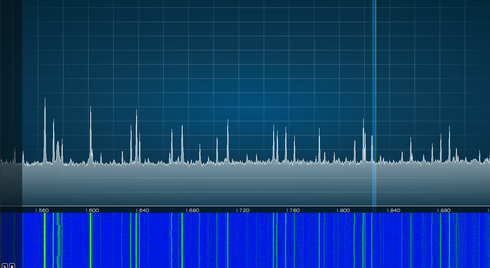
Turns out it was a Diawa Power Supply and a Genius Battery charger. These were located 200' from the antennas. Imagine if they were actually near the antenna system.
Cheap switching power supplies, like all charging devices have, are a problem. Those designed for HF operation, like the Powerwerx are pretty good. Personally, I try not to use switching power supplies when possible.
Now, look! Wow, what a difference.

I have mentioned in the past that my largest 80M noise at my HF station was the power supply on a security system. It was a 5-minute fix.
Short story. You may not have to put up with as much noise as you think. If it is on your property, you can fix it.
Do not assume it isn't your problem and you have to live with it.
The bands aren't really that dead. Your phone charger is just covering it up. Did you notice 10M actually opened 2 weeks ago, or did you miss it?
Mike va3mw
We all think it is the other guy, neighbour, etc.
Odds are that most of the noise you hear is right within your property line. Your Flex radio makes a great tool for watching noise on the waterfall. Why not make use of it.
Case in point. These 2 pictures were sent to me by a close friend of fine. His shack is in the basement of his house.
His antennas are 200-400 ft away since he has a large piece of property. He has 2 runs of 7/8" hardline that is buried for about 150ft to his switch box at the base of a tower.
He went looking for these birdies on 160M:
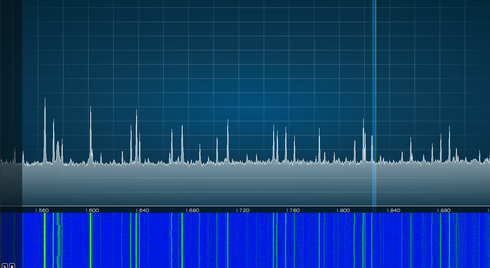
Turns out it was a Diawa Power Supply and a Genius Battery charger. These were located 200' from the antennas. Imagine if they were actually near the antenna system.
Cheap switching power supplies, like all charging devices have, are a problem. Those designed for HF operation, like the Powerwerx are pretty good. Personally, I try not to use switching power supplies when possible.
Now, look! Wow, what a difference.

I have mentioned in the past that my largest 80M noise at my HF station was the power supply on a security system. It was a 5-minute fix.
Short story. You may not have to put up with as much noise as you think. If it is on your property, you can fix it.
Do not assume it isn't your problem and you have to live with it.
The bands aren't really that dead. Your phone charger is just covering it up. Did you notice 10M actually opened 2 weeks ago, or did you miss it?
Mike va3mw
0
Comments
-
Nice Michael,
I know I have some noise sources around the house but taking the time to find them is hard.
My plan is to pick a fairly warm day next summer and put the radio on batteries along with my laptop.
Then shutoff all the breakers in the house. Slowly turn each breaker on and observe the bands.
See what I can find and remove!0 -
I had a similar problem at my qth in the mountains of CO. The noise covered all bands. Rotated my antenna which pointed the noise source as my neighbors house. I accused him of growing Mary Jane with grow lights.(They are very dear friends). He said no. Of course when I unplugged the power drill battery charger in my shack, the noise disappeared. We still laugh about the incident over a glass of wine and I still give him a hard time about his grow lights (he absolutely doesn't have them or grow anything)0
-
Another case in point, I was repairing my very first short wave radio that I have had since I was 13 years old. When I attempted to use the AM band there were no signals, but a awful buzz. Since I had just replace the caps and this was a buzz not a hum I decided to look around the house. It turned out to be the Food Saver in the kitchen. The power supply was also the main cause of noise on 80M. Now I always look at my house first before looking outside the property.0
-
After having it for several years during some noise hunting I found my MFJ 1708SDR switch was putting out a huge amount of hash. I have an email into MFJ to see their opinion. Meanwhile the switch is off line.0
Leave a Comment
Categories
- All Categories
- 246 Community Topics
- 2.1K New Ideas
- 489 The Flea Market
- 7.1K Software
- 5.9K SmartSDR for Windows
- 134 SmartSDR for Maestro and M models
- 331 SmartSDR for Mac
- 243 SmartSDR for iOS
- 223 SmartSDR CAT
- 163 DAX
- 348 SmartSDR API
- 8.6K Radios and Accessories
- 6.9K FLEX-6000 Signature Series
- 766 Maestro
- 41 FlexControl
- 836 FLEX Series (Legacy) Radios
- 733 Genius Products
- 393 Power Genius XL Amplifier
- 255 Tuner Genius XL
- 85 Antenna Genius
- 229 Shack Infrastructure
- 153 Networking
- 370 Remote Operation (SmartLink)
- 120 Contesting
- 583 Peripherals & Station Integration
- 115 Amateur Radio Interests
- 813 Third-Party Software

