Welcome to the new FlexRadio Community! Please review the new Community Rules and other important new Community information on the Message Board.
Need the latest SmartSDR, Power Genius, Tuner Genius and Antenna Genius Software?
SmartSDR v3.7.4 and the SmartSDR v3.7.4 Release Notes | SmartSDR v2.12.1 and the SmartSDR v2.12.1 Release Notes
SmartSDR v1.12.1 and the SmartSDR v1.12.1 Release Notes
Power Genius XL Utility v3.8.8 and the Power Genius XL Release Notes v3.8.8
Tuner Genius XL Utility v1.2.11 and the Tuner Genius XL Release Notes v1.2.11
Antenna Genius Utility v4.1.8
SmartSDR v3.7.4 and the SmartSDR v3.7.4 Release Notes | SmartSDR v2.12.1 and the SmartSDR v2.12.1 Release Notes
SmartSDR v1.12.1 and the SmartSDR v1.12.1 Release Notes
Power Genius XL Utility v3.8.8 and the Power Genius XL Release Notes v3.8.8
Tuner Genius XL Utility v1.2.11 and the Tuner Genius XL Release Notes v1.2.11
Antenna Genius Utility v4.1.8
If you are having a problem, please refer to the product documentation or check the Help Center for known solutions.
Need technical support from FlexRadio? It's as simple as Creating a HelpDesk ticket.
Need technical support from FlexRadio? It's as simple as Creating a HelpDesk ticket.
Facebook Login Issues SSDR 2.5.1
Options
Ken Hansen
Member ✭✭
New laptop, attempting to install/setup SSDR for Windows.
Radio is a 6300 with firmware at 2.5.1, 2.5.1 client software works on old laptop. Same error w/ SSDR 2.6.1
New laptop, can't login to SmartLink via FaceBook login, I get the following error message, not sure if SSDR or FB are in "development mode"
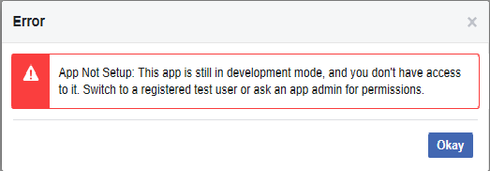
Any advice?
("regular" email login is locked - too many failed attempts - and I never set up a twitter login)
Radio is remote, 90 minutes away and leaving for holiday week in 10 hours! (Of course)
SSDR on iOS works fine, so I'm not "dead in the water" but I would like to have the laptop available as an option for remote listening.
Thanks in advance,
Ken, N2VIP
Radio is a 6300 with firmware at 2.5.1, 2.5.1 client software works on old laptop. Same error w/ SSDR 2.6.1
New laptop, can't login to SmartLink via FaceBook login, I get the following error message, not sure if SSDR or FB are in "development mode"
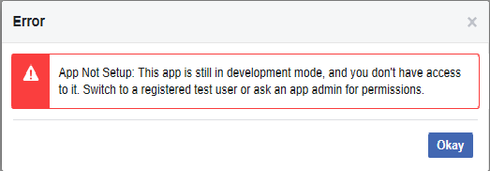
Any advice?
("regular" email login is locked - too many failed attempts - and I never set up a twitter login)
Radio is remote, 90 minutes away and leaving for holiday week in 10 hours! (Of course)
SSDR on iOS works fine, so I'm not "dead in the water" but I would like to have the laptop available as an option for remote listening.
Thanks in advance,
Ken, N2VIP
0
Leave a Comment
Categories
- All Categories
- 246 Community Topics
- 2.1K New Ideas
- 488 The Flea Market
- 7.1K Software
- 5.9K SmartSDR for Windows
- 134 SmartSDR for Maestro and M models
- 331 SmartSDR for Mac
- 243 SmartSDR for iOS
- 222 SmartSDR CAT
- 163 DAX
- 348 SmartSDR API
- 8.6K Radios and Accessories
- 6.9K FLEX-6000 Signature Series
- 765 Maestro
- 41 FlexControl
- 836 FLEX Series (Legacy) Radios
- 733 Genius Products
- 393 Power Genius XL Amplifier
- 255 Tuner Genius XL
- 85 Antenna Genius
- 228 Shack Infrastructure
- 152 Networking
- 370 Remote Operation (SmartLink)
- 120 Contesting
- 583 Peripherals & Station Integration
- 115 Amateur Radio Interests
- 812 Third-Party Software